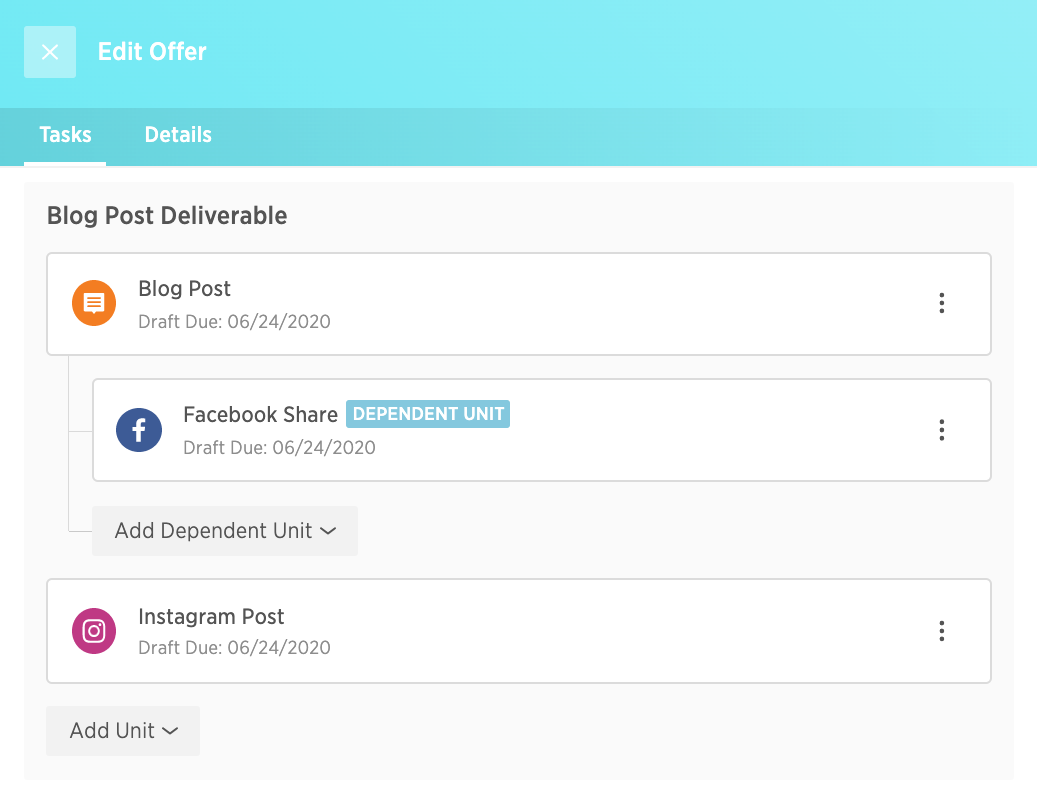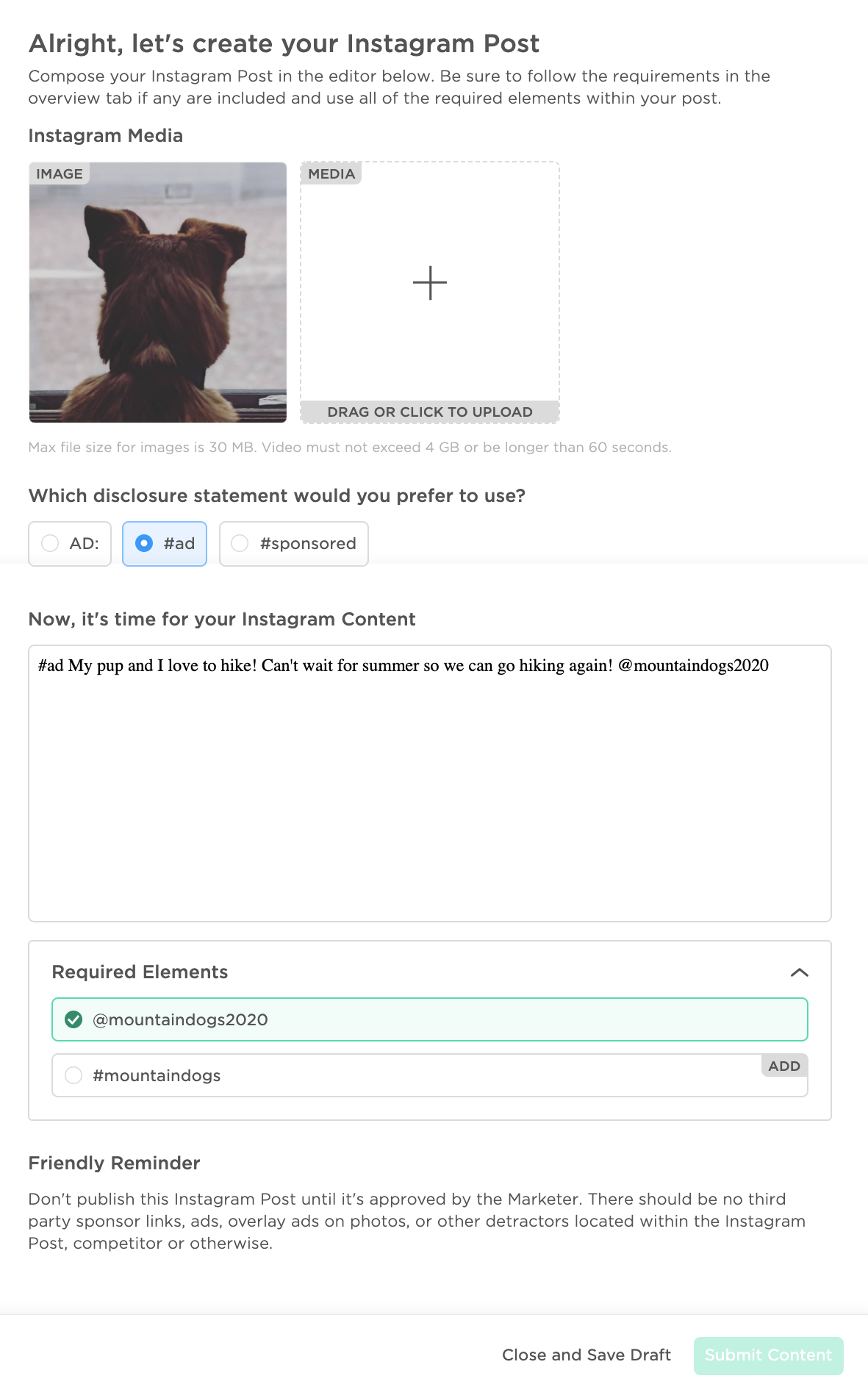Product Update Sections:
Marketers: Manual Verification
Marketers: Flexible Draft Dates
Marketers: Flexible Blog Projects
Marketers: Decrease Promoted Post Budget
Marketers: BrandGraph Pulse with Slack Integration
Creators: Manual Verification
Creators: Improved Element Validation
This month, our team has been busy finding new ways to streamline IZEA’s Unity Workflow into a smoother and more flexible process for both Marketers and Creators. We’ve also added more flexibility to Promoted Posts budgeting and a cool new social monitoring tool to our popular BrandGraph platform. Check out all the details below!
Covid-19 Impact
IZEA is continuing to provide updated industry insights throughout the Covid-19 pandemic, and we’ve just released a new report on Consumer Intents in the wake of rising cases this summer. To download that report or view our other studies, please visit our COVID-19 resource center at https://izea.com/covid19/.
MARKETERS
Manual Verification
We know Influencer Marketing Campaigns can be dynamic and fast-paced. While Unity Workflow’s comprehensive set of content verification features offers lots of advantages, it can sometimes be difficult to adjust your Projects to reflect changing requirements. Manual Verification now gives you the control to review and approve any content that has been flagged with potential verification issues.
Review published content submitted by Creators
Creators can now choose to submit published sponsored content that they believe meets the Project Requirements directly for your review.
- Quickly identify exactly why a post failed automatic verification, with specific errors highlighted for easy viewing
- Review any additional comments from the Creator
- Post still not up to par? No problem! With a click, you can send it back to the Creator with a note asking them to revise and resubmit.
Manage all of your verification tasks with ease
See at a glance if you have any Manual Verification tasks from anywhere in your Project, and review any posts that need your attention in one place, including:
- Posts that fail automatic verification on Creator link submission
- Posts that fail automatic verification after the 45-day payment window
- Posts that we are unable to automatically verify, such as Instagram Stories or Twitch Livestreams
You can even approve tasks in bulk!
Flexible Draft Dates
Sometimes, especially with large Campaigns with broad flight dates and many Creators, it doesn’t make sense to set a single Draft date for a whole Project. One size doesn’t always fit all! With this new feature, you’ll be able to set Draft dates that are relative to the Publishing date a Creator selects when accepting an Offer.
Set Relative Draft Due Dates
- Now, in addition to setting a specific Draft due date, you can also opt to require that draft content be due a specific number of days before the Creator’s chosen Publishing date.
- Want to only factor by business days? We’ve got you covered! Simply choose to skip weekends when setting a relative Draft due date.
Apply Draft Due Dates in Bulk
When you have a large Project with multiple posts, it can be tedious to set a Draft due date for each one individually. Now you can apply your Draft due date requirements to all Units in a Project at once. You’ll still be able to customize the Draft due dates for specific Offers later if you need to.
Flexible Blog Projects
Not every Influencer Marketing blog campaign fits the classic blog post, followed by social shares format. With flexible dependencies for Blog Projects, you’ll be able to include social posts alongside blog posts that don’t have to wait for the blog post to publish first.
Manage Publishing Dependencies for Blogs
- Add social posts to be published at any time before or after a blog post, with their own Publishing dates.
- If you want a social post to be published after a blog post (e.g., to share the blog post), you can easily denote it as being Dependent on the blog post.
- Creators will be able to clearly see publishing dependencies between Units when reviewing Bids and Offers so they can easily understand the Project Requirements.
Decrease Promoted Post Budget
We understand that situations change and you may need some extra flexibility to manage your budgets. You’ll now be able to decrease your Promoted Posts Ad Set budgets as needed to reallocate funds and keep aligned with your business strategy.
BrandGraph Pulse with Slack Integration
Want social monitoring updates delivered directly to you? Keep your finger on the Pulse on social activity by subscribing to updates about any of your brands via our social intelligence platform, BrandGraph. Activity digests will be delivered to a Slack channel that you designate on a regular cadence of your choice. For more information about BrandGraph, please visit https://izea.com/brandgraph/.
CREATORS
Manual Verification
As a Creator, you’re already working hard to deliver quality content for your partnered Brands. The last thing you want is to get stuck during submission, especially on something you’ve already agreed upon with your Marketer. With Manual Verification, you’ll be able to unblock yourself and submit content directly to the Marketer for review.
Review issues with your link submission
See right away why your post is failing automatic verification with clear error messaging. Make any necessary changes and resubmit when you’re ready.
Submit a post for Manual Verification
If your post is still failing verification, but you know it meets the Project requirements, you can submit it with a note directly to eligible Marketers for review. No need to go through Support!
Improved Element Validation
We know you want to focus your efforts on creating amazing content, and not get bogged down in overhead, so we’ve improved the user experience to make it easier for you to manage required elements.
Easily add elements to your draft content
- Improved layout and messaging makes it clearer to see what’s required, included, and missing from your content.
- Click to add elements, or type or paste in your content, and the platform will automatically detect and validate them.
- For blogs, toggle between regular and source mode to support different ways of building your content both on and off the platform.