Many marketers are aware of the benefits of user-generated content (UGC) in their digital marketing campaigns, including social media posts. But reposting UGC on Instagram works differently than on other social media platforms. In this guide, we’ll walk you through how to do it the right way and point out why you should add UGC to your marketing efforts.
Why Regram?
Imagine you see a photo on Instagram posted by a young parent praising XYZ brand of baby food. It’s the first baby food their infant will actually eat, and their child even asks for more.
You also see a beautifully crafted Instagram post created by the XYZ brand claiming its baby food is the best on the planet. All babies, in fact, love it.
Which one are you more likely to trust?
Claims, reviews and endorsements from real people are almost always regarded as being more authentic, trustworthy and genuine than branded content. That’s why user-generated content is so powerful for marketers. In essence, it is advertising by your best customers, and it’s free — unless you choose to pay for it, but that’s rarely expected or required.
User-generated content is any content created by someone who is using a brand’s products or services and who isn’t hired by or partnered with the brand. UGC builds trust and provides social proof for brands. Studies reveal that the majority of consumers say UGC influences their buying decision more than traditional ads or any other form of advertising.
UGC also highlights authenticity by showing real people using your products or services in real-life situations. It increases user engagement and drives conversions and revenue as well. These are the primary reasons why user-generated content is an invaluable tool to use in your marketing strategy.
Reposting User-Generated Content on Instagram
On Instagram, UGC comes in the form of photos, videos, stories, reels, live videos or IGTV. To regram simply means to repost someone else’s content onto our own Instagram account. Savvy brands look for UGC containing their products so they can regram the content and reach their audience. Many brands even launch UGC campaigns to actively seek out UGC. But you can’t just repost another person’s content on Instagram, there are certain rules to follow.
Legal Pitfalls of Sharing User-Generated Content
When anyone posts something that they created on social media, including Instagram, they immediately have intellectual property rights to that photo, video or text. Instagram doesn’t have an automatic regram feature — like Twitter’s retweet. And its Terms of Service state that you must own the rights to whatever you post on its platform. So when it comes to reposting UGC on Instagram, your brand needs permission to regram any other content that you haven’t personally created.
If you don’t get permission, you open yourself up to legal trouble if the user decides to pursue your violation of their intellectual rights. They may demand payment or, even worse, provide negative press that puts the reputation of your brand at risk and jeopardizes consumers’ trust.
How to Regram a Post the Right Way
The first step to reposting UGC on Instagram is to get permission from the original poster. Here are two easy ways to do that:
- Comment on the post and ask for — and get — permission to repost.
- Direct message the person by tapping on their profile and then tapping on the Message icon.
If the image you want to regram includes other people in addition to the original poster, get permission from them to repost their image under your brand. You can also choose to crop additional people out of the photo, although you cannot alter the image in other ways.
Some property, such as certain landmarks and buildings, are also covered under intellectual property rights. Be sure to remove all doubt that you have permission to repost an image. Since your intention is ultimately to gain revenue from regramming, it is especially important for you to cover your legal obligations.
Once you receive permission, keep a record of it for future use in the event you might need it. Then, you’re free to use any of the following methods to regram the post and reap the benefits of UGC for your brand’s marketing goals.
How to Regram Content
Posts can be regrammed manually or with a third-party tool. This includes Instagram posts and Instagram stories. Choose one of the following ways to regram user-generated content.
Manually Regramming
To repost without using any special tools, take a screenshot of the image and then upload it to your Instagram account by tapping the plus sign.
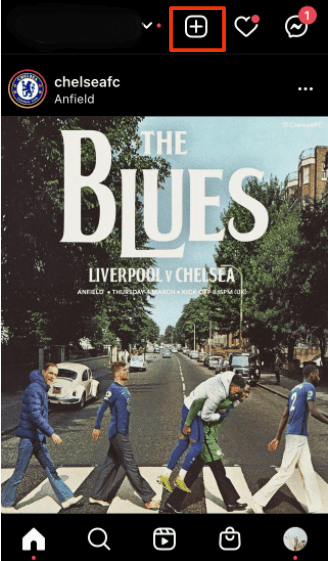
You cannot edit the image unless you’ve been granted specific permission, but you can crop it or resize it.

Add your caption, including credit to the original poster, and any hashtags, and then post.

Third-Party Tool Regramming
Several reliable third-party repost-for-Instagram apps can make regramming a seamless process for you. Some require a fee while others are free to use. Follow the instructions of the particular app you choose. Most will involve copying the link of the original post. Do this by tapping the three dots at the top of the post, then choosing “Copy Link” from the list of choices.

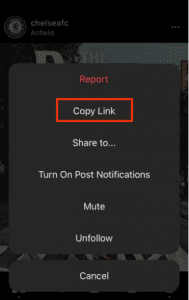
Reposting an Instagram Story
Stories only live for 24-hours, but if you can get the proper permissions within that time frame, you can regram UGC Instagram stories too. Do this in one of two ways:
-
- Share the story as you normally would by tapping the airplane icon and selecting “Add post to Story.”
- Repost from story to story if the original user mentioned your brand in their story. If so, it will appear in your direct messages (DMs), and you can choose the “Add this to Your Story” prompt to regram it.
Give Credit to the Creator
Armed with the proper permissions and ready to repost, be sure to include the most important step: Credit the original poster in your regram. Follow these best practices:
-
- Tag the creator in the image. This notifies the poster that you’ve regrammed their post. It also lets the repost live in their profile for others to see, including the link back to your brand’s profile.
- Credit the creator in the caption. Mention their @ profile name clearly in your caption. This will hyperlink their name, leading users to the creator’s profile, which further builds community on Instagram.








