Instagram AR filters are an interactive aspect of Instagram Stories that layer an effect over a real-life image. These filters can be displayed using both your front and back cameras and can be found on your brand’s profile page under the new face icon. Original filters can also be found under the effect gallery, however, branded or promotional filters will not be shown here.
These augmented reality filters can be created using Spark AR Studio which is a studio tool that as of 2019, allows anyone to create their own AR effects and is supported by both Windows and Mac. Spark AR Studio gives you tutorials, templates and guides to help you design your own custom filter.
These filters are extremely beneficial for you as a marketer as they allow you to put your brand’s character directly onto the photo or video and engage with the users. AR filters also show your brand’s personality and help you stand out from your competitors.
Custom Instagram AR filters are a great way to connect with your audience as more than 500 million accounts engage with Instagram Stories daily which allows for large exposure. Using features like the “try on” option for a wearable item before making a purchase, will drive traffic from users who already follow you and also from those who found your filter on the gallery. This increases your brand awareness and expands your sales funnel as your filter gets shared.
How to Create Instagram AR Filters
Step 1: Download Spark AR Studio – available for both Mac and Windows.
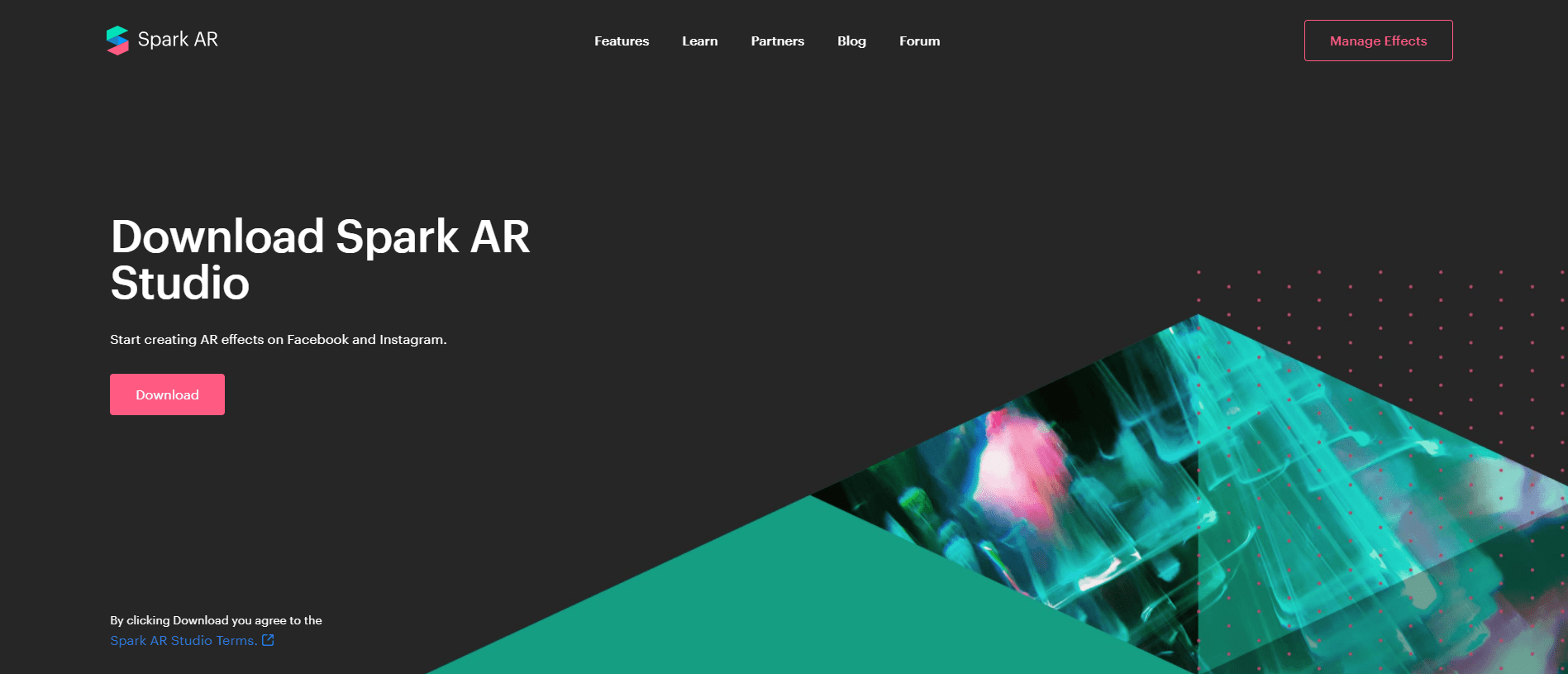
Step 2: Get familiar with Spark AR Studio by following along the step-by-step tutorials. These are a great way to learn the basics of the program and play around with the features and effects available.
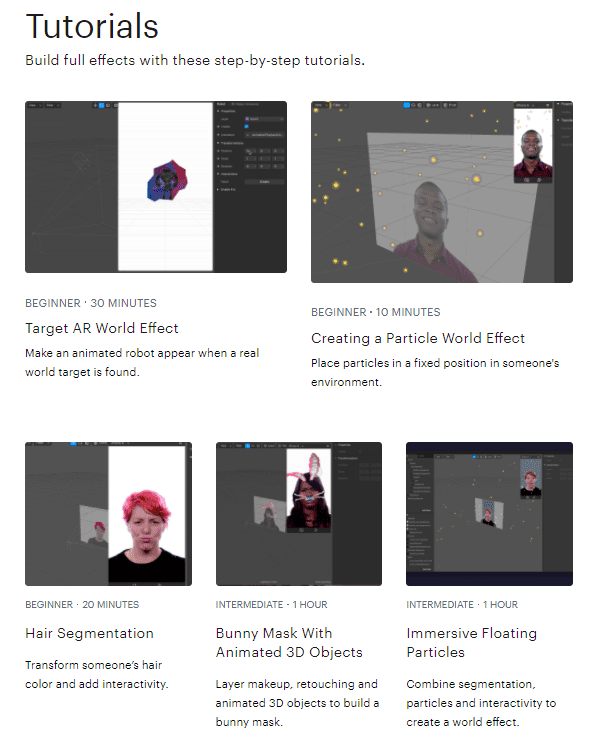
Step 3: Decide on an effect and create!
You are able to create your custom AR filter from scratch or choose an available template for your effect.
The people effect allows you to play around with retouching, shaping and adding a face mesh to faces. The face tracking used, will showcase a realistic effect to engage the audience.

Use the sync effects with movement to allow users to manipulate and interact with what they see. This can be used for “try on” products like sunglasses to allow users to see how they would look like with them on!

Create world effects to bring your surroundings to life. You are able to create a scene and incorporate objects or transport your subject to a new environment. Use the plane tracker to understand the location and recognize objects around you. Separate people from their background to take them to a new place, this can be your special event, store, or office to incorporate users with your brand.
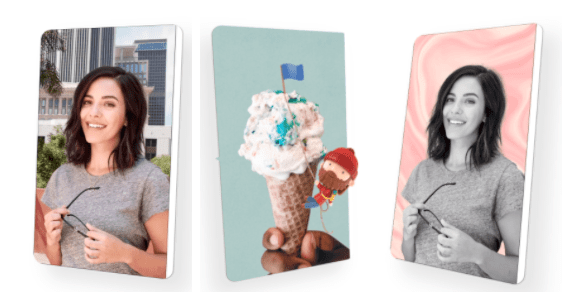
Import objects and sounds by adding your own files, browsing Facebook’s free library or importing models through Spark AR’s partnership with Sketchfab.
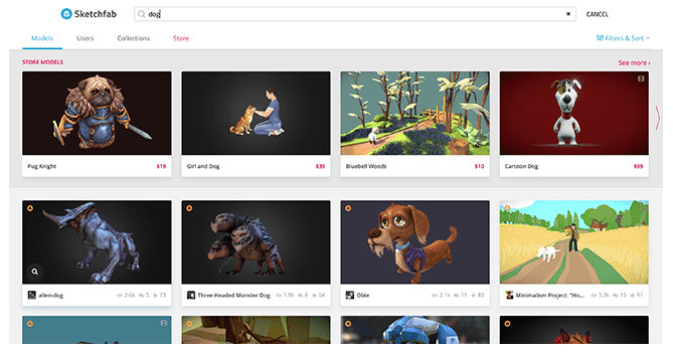
Step 4: Once created, test your AR filter by sending yourself a test file to Instagram. This will give you a preview of how your filter works on the platform and let you interact with your new effect to see if any changes need to be made..
Step 5: Publish your new AR filter.
Upload your effect file to the Spark AR Hub and add your icon and video to submit your effect. You will need to choose a name, platform, owner and publisher for it as well as selecting categories and keywords that fit best. The demo video and icon will show users what the effect will be. Choose a publication date and allow up to five days for acceptance. Once accepted you will be able to see your effect in action.








