The popularity of video plus influencer marketing is a winning combination. Eighty-seven percent of marketers use video as a marketing tool, and 85 percent of Internet users in the US watch video online monthly. Creating and editing professional-quality videos for sharing across your social media platforms doesn’t have to be expensive. Use one or more of these 20 free video editing software programs or apps for influencers and marketers.
Free Video Editing Software for Influencers and Marketers
- HitFilm Express
- Apple iMovie 10.1.8
- VideoPad
- Lightworks
- Blender
- Shotcut
- DaVinci Resolve 16
- VSDC
- Movie Maker Online
- Openshot
- Avidemux
- Machete Video Editor Life
- Freemake Video Converter
- Quik
- Adobe Premiere Rush
- Horizon
- Anchor Video Maker
- Hyperlapse
- Filmora Go
- Boomerang
HitFilm Express is considered one of the best free video editing software programs by videographers. It includes over 410 special effects and presets and is popular with both beginners and expert video creators. You get free video tutorials and projects, and it’s available for Windows and Mac.
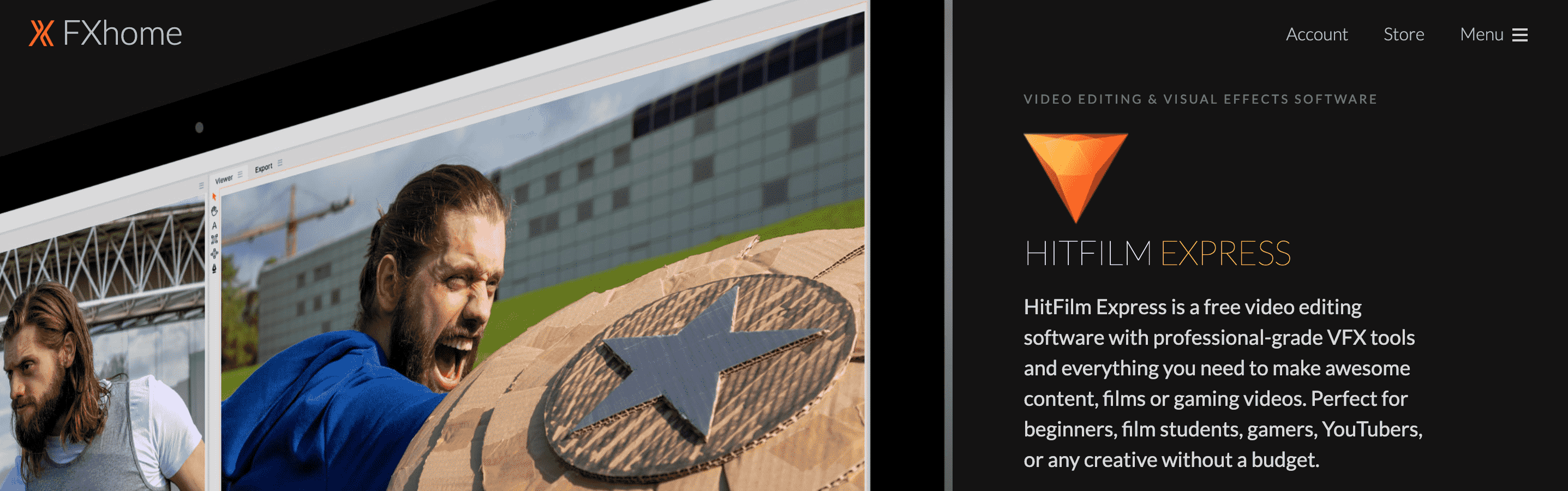
iMovie lets you edit video on your Mac and iOS devices, and you can transfer your edits from one to the other via iCloud. This lets you take advantage of the added features you can only do on your Mac, such as animated maps, color correction, and customized font, formatting and size. Choose from 10 creative filters, 80 soundtracks, special effects and 4K video.

VideoPad is great for beginners and makes it easy to export videos to YouTube, Facebook and other social media platforms. It supports 3D and 360 video editing, has over 50 effects, and transitions and supports WMV, AVI, MP4, DIVX, APNG, MPEG and more formats. It runs on Windows, Mac and iOS.
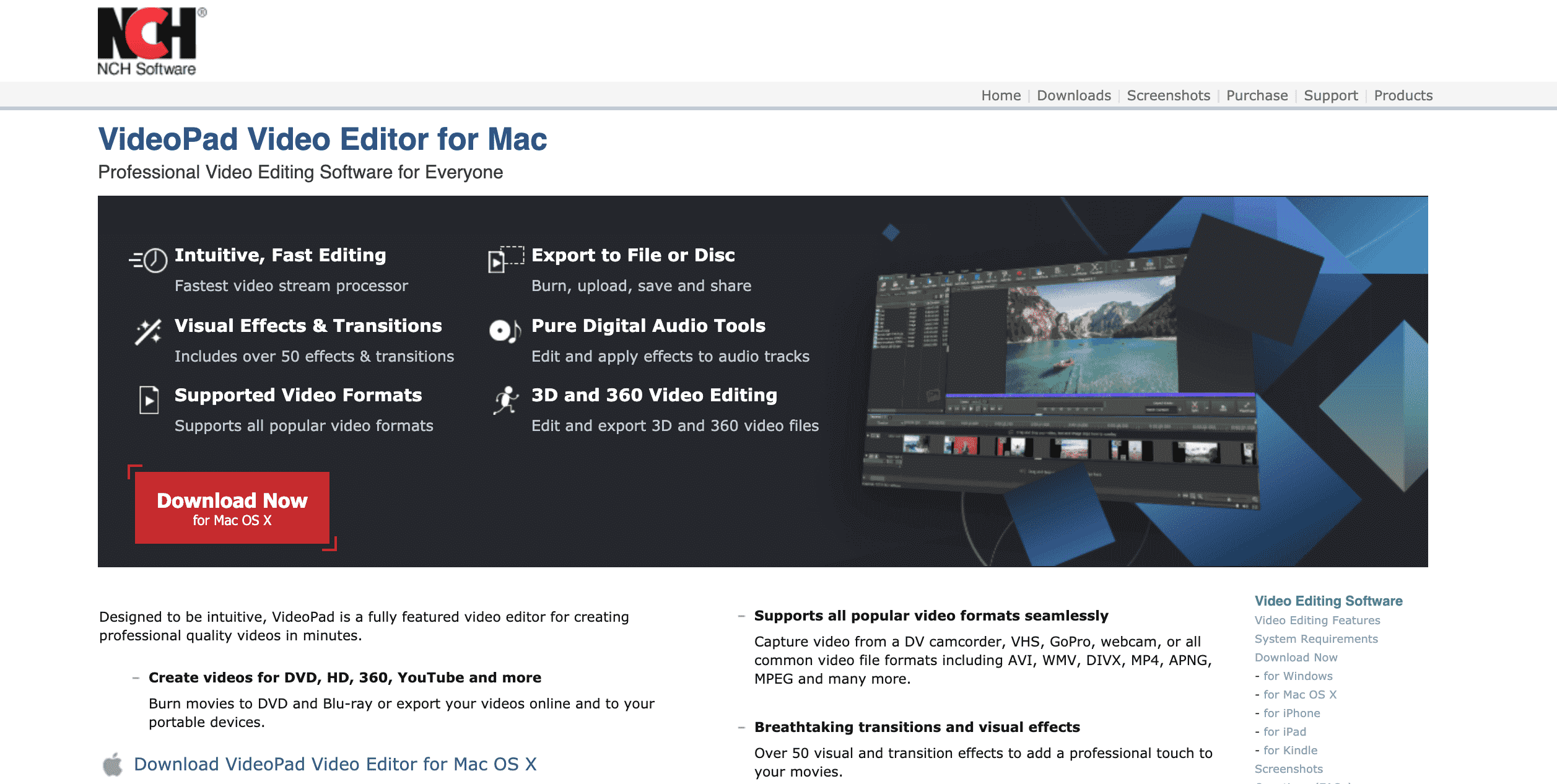
Edit video on Windows, Mac or Linux with Lightworks. The free version is packed with features, including high-precision video trimming, multicam support and exporting to 720p for YouTube and Vimeo. You’ll have to use the paid version to upload in other formats, though. You have over 100 effects to choose from plus royalty-free music and stock video.

Blender is an animation, rendering and 3D sculpting tool. It has a built-in editing tool for basic cuts and splicing as well as advanced features like color grading and video masking. Compatible with Windows, Mac and Linux, you can mix audio and use live preview. You also have 32 slots for video, images, audio, effects, masks and scenes. Features include speed control, transitions, filters and a lot more.

Shotcut is an open-source program originally developed for Linux but available for Windows and Mac too. It’s consistently rated as one of the best free video software programs with plusses like native timeline editing and 4K resolution support. It has a higher learning curve but is rich in features.

This free video editor combines professional 8K editing, visual effects, color correction and audio post-production for professional-quality videos. The cut page lets you make quick edits to meet tight deadlines. You can edit online and offline with 250 built-in tools, including advanced color tools and an audio workstation.

VSDC’s free version supports video, audio and images in an array of formats. Its video effects include color correction, filters for video and images, and object transformation. Audio effects range from sound normalization and volume correction to echo, equalizer, reverberation and more. It supports both 4K and HD files — a rarity for free editing software — and is available for Windows only.

Use this free editing software on any operating system without downloading. This means you can use it without worrying about your computer specs, storage capacity or age of your hardware. Combine video, photos, music and GIF files to make movies with over 140 filters and overlays. You also have access to free audio clips and photos and can make Facebook slideshows, movies from photos, YouTube videos and more.

Openshot is completely open-source and great for people just starting out with video editing. It’s available in over 70 languages for Windows, Linux and Mac. Features include unlimited layers, title templates, and clip resizing, trimming and rotation. Its advanced timeline lets you drag and drop, scroll, pan, zoom and snap.

Avidemux doesn’t have as many features as other video editing software programs, but its easy-to-use interface makes it a nice tool to start with. You’ll be able to perform simple cutting, encoding and filtering. It supports several file types, including AVI, DVD MP4, ASF and compatible MPEG files. Use it on Windows, Mac and Linux.

This tool is best for simple video splicing and quick editing tasks on Windows. The free version of Machete supports AVI and WMV files. You can remove an entire audio track, but you cannot edit the track or add new audio. The interface is easy to learn, and you’ll be able to make cuts, copy, move, mix and save individual pieces.

Freemake Video Converter lets you convert over 500 types of video file formats, including iPhone and Android files on Windows. It supports 4K, is easy to learn and allows you to cut, join and rotate clips. Use it to import photos and audio files as well, and to turn multimedia into video.

Quik is mobile video editing software for iOS, Android, Windows and Mac. True to its name, it makes individual video and photo edits quickly with its auto trim and editing features. You can make manual edits as well for more control over your video. Quik adds transitions and automatically finds great moments in your video to highlight.

Adobe Premiere Rush is very social media-friendly, made for iOS, Mac, Android and Windows. It has built-in camera functionality for making pro-quality video on your mobile devices. Edit audio, add text and motion graphics and share directly from the app to a variety of social media platforms.

Ingeniously, Horizon captures horizontal video no matter what position your phone is in, making it a gem for social media influencers and marketers. It works on both Android and iOS devices. To zoom, you simply tilt your device. Choose from eight real-time filters, record in slow-motion, and capture video and photos from 480 to 2K resolution.

Anchor is geared toward podcasters as an all-in-one platform to create, distribute and monetize podcasts from iOS and Android devices. Its video tool automatically transcribes audio into subtitles for any segment under one minute long. Export sizes accommodate Twitter, Facebook, Instagram and YouTube.

Hyperlapse is Instagram’s proprietary video editing app available for iOS only. It’s designed to create time-lapse videos with built-in stabilization, so your videos look professional even if you’re running, jumping or falling. Speed up your video up to 12 times the natural speed, and then share on Instagram and Facebook or save on your camera roll.

This is a fun mobile video editing tool made for iOS and soon for Android. It lets you complete basic editing such as trimming, splitting, creating transitions, playing footage backward and changing the speed. Add effects, stickers and text, and change the look of your video with filters. You can also add royalty-free music and sound effects, import your library or create your own recording. The app makes it easy to post on Instagram, Facebook and YouTube with a tap.

Boomerang is another video editor from Instagram for iOS and Android devices. The app creates mini videos from a burst of 10 photos to share on Facebook and Instagram or save to your device. The video loops back and forth for continuous viewing. You can use the back-facing camera or create selfie Boomerangs with your front-facing camera. The effects are best when capturing content that is moving.









