For influencers and marketers, visual content is paramount to catching the eyes of an audience. In most cases, you can’t stand out from the rest of social media without a photo that provokes viewers to want to learn more. However, photography isn’t simple. We are not all professional photographers in addition to being marketers and influencers, and databases or stock photos often don’t have exactly what we’re looking for. That’s where an AI picture generator can come in handy.
How AI photo generators work
AI photo generators use large databases of text and images combined with artificial intelligence systems that use machine learning to respond to a text prompt with an image resembling what is described in the prompt.
Top AI photo generators to try
DALL-E 3
DALL-E 3, created by Open AI, the creators of ChatGPT, is a text-to-image generator that channels the generative power of ChatGPT-3 toward images. This tool is simple and can be used to create a range of interesting images. Because of its versatility, influencers and marketers alike could put it to excellent use.
Pros: Creates four images to choose from
Cons: DALL-E 3 is one of the pricier AI photo generators
Cost: $20 per month (DALL-E 3 is included with ChatGPT Plus)
MidJourney
MidJourney is an application best for experienced users familiar with AI photo generation. You can only access it through Discord, which can be a little inconvenient, and all images it generates are public. However, MidJourney creates professional-looking, high-quality images that look more artistic than those produced by other AI picture generators. Either influencers or marketers can use this platform, and its advanced capacity for customization makes it one of the most high-quality choices.
Pros: High-quality renderings, high level of customization, artistic aesthetic of generated photos
Cons: Can only be accessed through Discord and free trials are not available
Cost: Plans start at $10 per month
FormAI
FormAI, IZEA’s suite of AI tools for influencer marketing, includes text-to-image generation and Mixers. Mixers allow you to train AI models on faces, objects and art styles using your own images. You can reimage your likeness in many AI-generated scenes, such as in space as an astronaut or saving the world as a comic hero. Mixers are great for influencers, as you can create a professional-quality image of yourself or someone else. They also benefit marketers who want to train a model on their products. These Mixers can then be shared with others to allow creative collaborations.
With Fresko, you can create logos or images to inspire branding.
Pros: Each model allows customization of scene settings and image quality/style, excellent for use by marketers and influencers, Fresko logos can include text, FormAI includes more AI applications such as image-to-video
Cons: Images can’t be adjusted manually after creation, but many settings can be configured to find different results
Cost: Plans start at $6 per month ($72 per year)
Adobe Firefly
Firefly is an AI image generator for marketers because its images are safer to use as far as copyright goes, now that the platform is out of beta. Firefly is a professional-grade image generator that offers just as many adjustment tools as you’d find in Photoshop.
Pros: High image quality, ability to use generated images for commercial use, integrated with Photoshop
Cons: Text-to-image generation can be hit or miss before editing
Cost: Plans start at $4.99 per month; 25 credits are available for free
How to choose the right AI photo generator
Some of the most essential factors to pay attention to when choosing an AI photo generator hinge on the aesthetic you are going for. Do you want an exact rendering of what your prompt describes, or are you going for something more abstract? Do you want to feature text in your AI-generated photos? Some AI picture generators handle text poorly, while others are optimized to show text properly
You must also pay attention to the volume of AI-generated photos you need. An AI photo generator that meets your needs will fit your budget, plus the level of customization you need and the appearance you want to create.
Tips for using AI photo generators effectively
It’s easy to use an AI photo generator to create something, but optimizing what it creates to bring to fruition exactly what you had in mind is slightly more complicated. Here are some critical best practices for AI photo generation.
Write a specific prompt. A specific prompt that contains a precise description of what you want your image to look like is the best way to optimize an AI photo generator. Use specific descriptors of how you want your image to look, where things are positioned, what the perspective of the camera will be, and anything else to create specific parameters for the AI technology.
Refine your image. Most AI photo generators have an extensive suite of settings that can adjust the image style, quality, scene description, color palette, or other visual elements. You can play with these settings to find the perfect generated image.
Fix mistakes. An AI application’s generation isn’t the end of the road for creating an image. You can make changes large or small in a photo editor such as Photoshop or Pixlr (which is available for free).
Keep ethical implications in mind. Be sure you aren’t plagiarizing or using someone’s likeness against their permission in an AI-created image. This can result in legal issues or land you or your organization on the wrong side of public perception.
Common AI photo generation mistakes to avoid
Creating an entire media strategy around AI art. Legal and ethical standards on AI art have yet to be clearly defined. Use AI as inspiration or a starting point for your ideas, then adjust its outputs using your ideas.
Lack of specificity in prompts. Text prompts for AI image generators must be specific to render the exact results that you have in mind. You can adjust settings to change aspects of the image’s appearance, but including that information in the text prompt can provide the same effect without as much time spent tinkering with the tool.
Not using high-quality photos. For AI photo generators in which you can input photos to include in the AI-generated image, you should make sure always to include high-resolution photos to help the AI incorporate or augment it. This is particularly important when you are including brands’ products in your AI-generated images.
Over-editing. Over-editing your images after AI generation can make them look unrealistic or too perfectly touched up.
Influencers:
Looking to partner with industry-leading brands? Create your free profile today.
Marketers:
The world’s biggest brands trust IZEA. Find which of our self-serve marketing tools or full-service influencer marketing solutions are right for you.
FORMAI
Supercharge your content and creativity with AI — custom-built for influencer marketing.
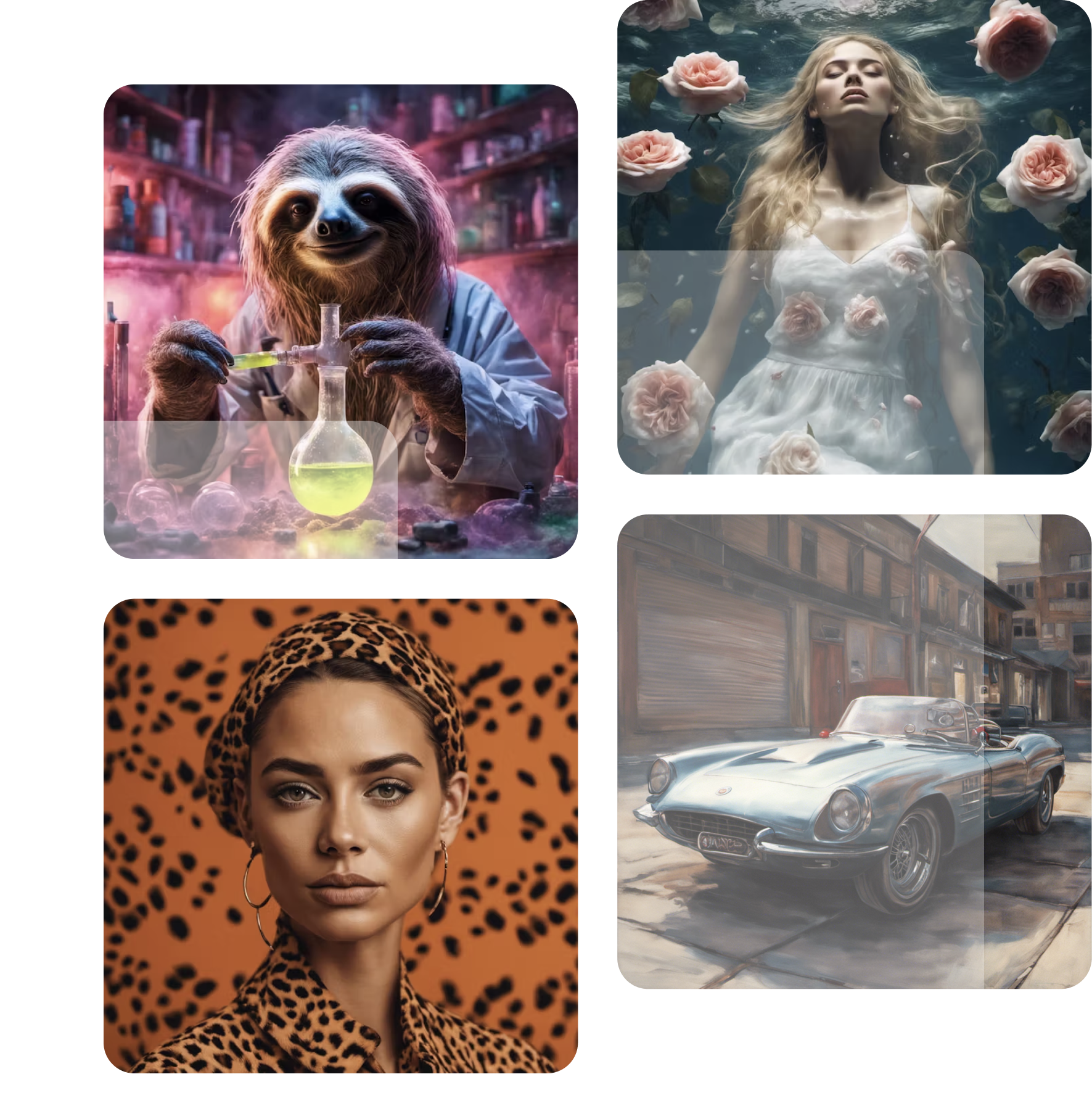
FORMAI
Supercharge your content and creativity with AI — custom-built for influencer marketing.
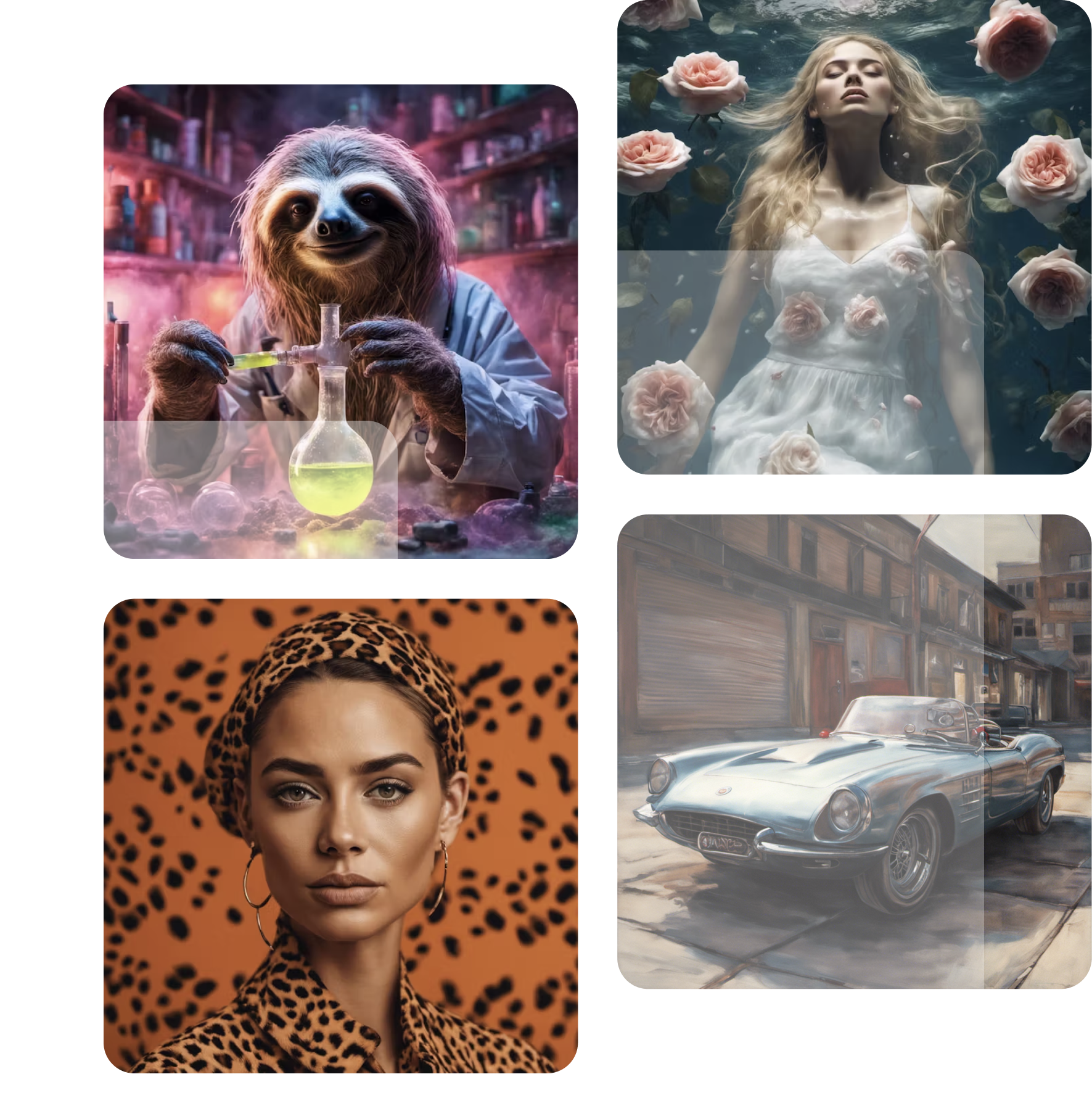
FORMAI
Supercharge your content and creativity with AI — custom-built for influencer marketing.
FORMAI
Supercharge your content and creativity with AI — custom-built for influencer marketing.








