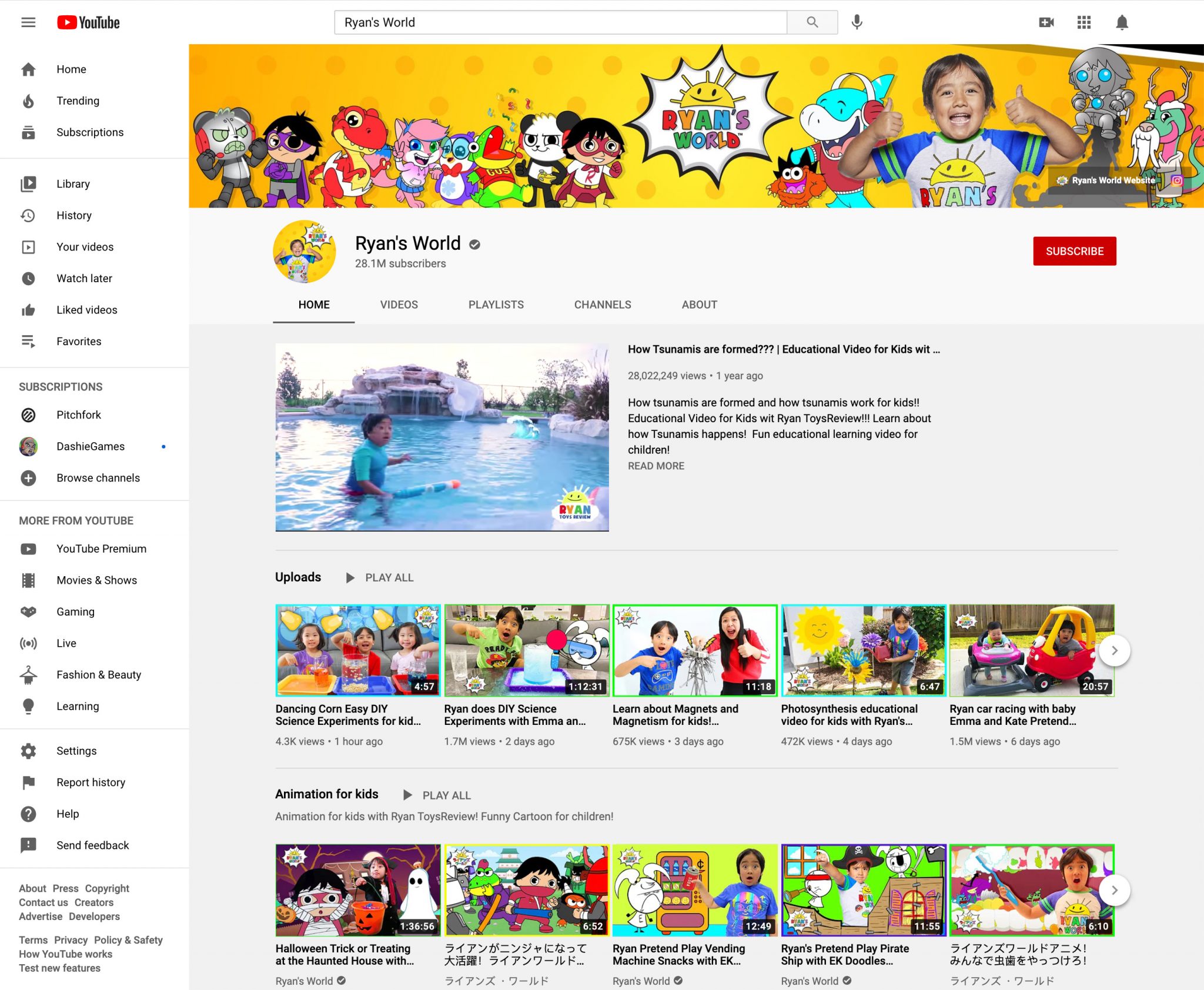YouTube for
In this guide we’ll cover everything you need to know to become a social media influencer on YouTube.

A study conducted by Pew Research Center in 2019 found that 73 percent of US adults use YouTube. That’s the highest percentage of any social media platform, with Facebook coming in second at 69 percent. Business of Apps reports that there are two billion active monthly users on YouTube, and people watch one billion hours of YouTube content daily. Considering demographics, people aged 18 to 34 use YouTube more than any other social media platform. Those 35 and above use Facebook more than YouTube, but YouTube never falls below the second most-used.
As a YouTube content creator, you can capitalize on YouTube’s massive global reach to grow your brand and earn money from YouTube. In this YouTube influencer manual, we’ll show you:
- YouTube’s history and how it developed from a problem that needed to be solved to one of the biggest social media platforms
- How to set up your YouTube channel and customize it for your brand
- How YouTube works and the type of content you can create on the platform
- How to grow your channel, gain subscribers and increase views
- Measuring your success on YouTube
- Learning from popular YouTube influencers
- Making money on YouTube
A study conducted by Pew Research Center in 2019 found that 73 percent of US adults use YouTube. That’s the highest percentage of any social media platform, with Facebook coming in second at 69 percent. Business of Apps reports that there are two billion active monthly users on YouTube, and people watch one billion hours of YouTube content daily. Considering demographics, people aged 18 to 34 use YouTube more than any other social media platform. Those 35 and above use Facebook more than YouTube, but YouTube never falls below the second most-used.
As a YouTube content creator, you can capitalize on YouTube’s massive global reach to grow your brand and earn money from YouTube. In this YouTube influencer manual, we’ll show you:
- YouTube’s history and how it developed from a problem that needed to be solved to one of the biggest social media platforms
- How to set up your YouTube channel and customize it for your brand
- How YouTube works and the type of content you can create on the platform
- How to grow your channel, gain subscribers and increase views
- Measuring your success on YouTube
- Learning from popular YouTube influencers
- Making money on YouTube

Step 1: Create a YouTube Channel
Start by setting up a Google account. If you already use Gmail, YouTube, Blogger, Google Maps or any other Google products, you already have a Google account. If not, you can create one on YouTube by going to youtube.com.
-
- Click SIGN IN in the top right corner.
- Click Create Account.
- Choose either For Myself or To manage my business. We suggest choosing To manage my business so that you can take full advantage of YouTube’s monetization and other features. You can choose For myself as well and change to a branded channel later.
- With your new Google account or one you already have, create your YouTube channel. Sign into YouTube and click Settings on the left sidebar.


- Select Create a new channel.
If you don’t already have a channel created, the creator will default to your first and last name if you have a personal channel. Change this by clicking on Use a business or other name. Choosing a channel for your brand is ideal so you can use YouTube analytics, can assign other users to help you manage your channel and more.

- Decide what you want your channel to be called and type it into the box that says Brand Account name. Make your name something that is relevant to your content so that it’s easy for people interested in your channel to remember. This also helps with search engine results. If your content is about travel, using travel, backpacking, discover or wander, for example, will help get your channel more search results.
Step 2: Customize Your Channel
You’ll need to be on your desktop for this next step since you can’t edit your channel’s images from a mobile device. Customizing your channel is important to establishing your brand identity. It’s what sets your channel apart from others and gives viewers the first impression of what you and your brand are all about. As you customize your YouTube channel, think about the key messages you want to communicate to your audience. YouTube suggests the following tips for branding your channel:
- Think of your channel like a storefront and give it the look that will showcase your style.
- Be consistent with your branding. Using the same logo, color scheme, font styles, imagery and tone (playful, serious, polished or energetic, for example) across all of your social media sites makes your brand quickly recognizable across the Web.
- Keep it simple. Simplicity catches people’s attention and stays in their memories. The red Nike swoosh, for instance, is a simple logo that people immediately recognize regardless of where the product is placed. It’s branded tagline, Just Do It, is equally simple and memorable.
- Create a channel that you’re proud of. It is an extension of you, so let it represent what you stand for. Your channel can live on the Web for as long as you want it to. So, put in the effort to make it something that will be relevant a few years from now as well as today.
- Follow YouTube’s Community Guidelines when developing your branding. Harmful, hateful, violent and otherwise inappropriate content is not tolerated on YouTube, and its guidelines have gotten stricter over time instead of more lax. Familiarize yourself with YouTube’s guidelines and use common sense to stay well within the bounds of best practices.
We also advise that you be yourself as you create your branding as a YouTube influencer. Get inspiration from YouTubers who are doing it right, but then create your own unique take on what you have a passion for. Copying someone else’s work won’t gain you the followers you’re looking for, and only you can create something that is as unique as you are.
With these tips in mind, you’re ready to customize your YouTube channel. The changes you make can always be edited in the future but try to establish your brand as closely to your vision as you can the first time. To get started, follow these steps:

- If you’re not already on your channel’s homepage, click the avatar in the right-hand corner while signed into YouTube. Choose Your channel from the drop-down menu. This will bring you to your homepage.

- Click on the Customize Channel button.

- Add channel art: Add an image or photo to your channel by clicking Add channel art. Channel art is the background or banner that displays on the top of your YouTube page.
- Choose an image that is relevant to your brand. If your brand is established, choose from your branded material such as a logo, product and so on. If you are getting your brand or influencer status started, choose an image that you feel describes what you’re trying to accomplish with your channel. Since your channel art will look different on different devices, try to stick to the following guidelines recommended by YouTube for best results. This will ensure you have a clear image and help prevent text or part of your image from getting cut off on certain devices.
-
- Minimum image size: 2048 x 1152 px
- Minimum text or logo size: 1546 x 423 px
- Maximum width: 2560 px (The width is the first number in the pixel ratio. For example, a 2560 x 423 px image is 2560 px wide).
- Recommended file size: 6MB or smaller

- Drag and drop your image into the box or upload your image from your computer. If you click on Gallery, you’ll also see a small group of images you can choose from.

- You’ll be able to preview how your channel art will look on different devices. Click the Adjust the crop button to change the look of your banner.

- Add banner links: Now you can add social media and website links to your banner. This helps drive traffic to your website, blog and other social media sites, such as Facebook, Twitter and Instagram. When users click on the buttons for your links, they’ll be directed to your other sites. On your channel homepage, click on your About tab.

- Click the Links button.
- Add up to five links and write a short description for each link. The description for the first link will be visible to viewers, but the others will not. Adding a description is mandatory. Click Done when you’re finished. An icon will be assigned to each social media link. Take a look at these examples of banner links, channel art and channel icons from five YouTube influencers. Your channel icon is the image in a circle that appears next to your channel name.

Dude Perfect is a group of five friends who challenge each other to do exciting sports stunts, always injecting comedy into their videos. Dude Perfect has banner links to their branded merchandise website, Facebook, Twitter and Instagram.

Jeffree Star is a former MySpace musician who turned to YouTube to vlog makeup tutorials. He uses his name as his channel name and includes links to his website, Jeffree Star Cosmetics and his Instagram and Facebook accounts.

Ryan Kaji is a kid influencer who posts videos of toy unboxings, product reviews, science experiments, DIY crafts and more on his channel Ryan’s World. Ryan has four banner links. The first leads to his family’s YouTube channel where his mom, dad and twin sisters post content about their daily life. The second is a collection of Ryan’s popular YouTube videos that contain giant egg surprise toys content, which collectively have over 135 million views.
Ryan’s third banner link leads to Gus the Gator Gummy YouTube channel. Gus is one of the animated characters that frequently appears in Ryan’s World videos. And Ryan’s fourth banner link leads to his Instagram account, which has 72.3K followers.

Mark Fischbach, aka Markiplier, has over 12.2 billion views on his YouTube channel. He posts content on gaming, comedy sketches, animated parodies and other entertaining videos. Markiplier’s banner link “CLOAK” leads to his website of branded merchandise. His social media banner links are Facebook, Twitter, Instagram and Tumblr.

Like Nastya Vlog is the YouTube channel of kid influencer Anastasia Radzinskaya. She’s a little girl from Russia who uploads video content of her playing with her mom, dad and friends. Anastasia’s YouTube videos have over 22 billion views, and she includes a link to her Instagram account in her banner.

Rhett McLaughlin and Link Neal have been vlogging on their Good Mythical Morning YouTube channel since September 2008. With over six trillion views, their content includes comical food challenges, celebrity guest appearances and original games. On their banner, they have links to their website — where they sell merchandise — and their Facebook, Instagram and Twitter accounts.
- Edit your channel icon: Your channel icon is one of your most important elements of branding on your YouTube channel. It’s not only seen on your homepage, but it’s also displayed next to each of your videos. Additionally, when you make a comment on your videos or any other videos on YouTube, your channel icon will appear next to your comment. It should be a simple image that clearly represents the message of your brand.Edit your channel icon by clicking on it. Upload your logo or other image relevant to your brand. YouTube recommends an 800 x 800-pixel image, which will display as 98 x 98 pixels.You’ll be redirected to your Google profile to make the change to your icon. Simply upload your photo and make any changes to the cropping that you want to.
- Add your description: While still in your About section, add your channel description. Your channel description is your YouTube profile. It gives a brief summary of what your channel is about as well as any links you want viewers to know about. Here’s where you get to make a personal impression on any new viewers that come to your channel and want to know what you’re all about. A good description is succinct and relevant. Consider including some of these items:
- Your mission statement
- The type of content you’ll be creating
- A call-to-action (subscribe, see our website for merchandise, hit the bell notification so you know when we upload new content, for example)
- Your business email so potential companies, brands or others can contact you
- Additional links that you didn’t include in your banner
- The country you’re located in, if desired
To create your channel description, make sure you’re in the Customize Channel mode and in your About section. Click on the +Channel description button.

Take a look at the descriptions for the following YouTube influencers for inspiration. Note the variety, which indicates there’s no one right way to create your YouTube description. Just make sure it accurately reflects the focus and values of your brand and includes links to sites you want to drive traffic to.

jacksepticeye (Sean William McLoughlin)

Zoella (Zoe Sugg)

Rclbeauty101 (Rachel Levin)

MrBeast (Jimmy Donaldson)

Sailing La Vagabonde (Riley Whitelum and Elayna Carausu)
Focus on something you have a passion for
Being an influencer is a full-time endeavor, so to have the motivation for it you’ll need to love what you’re doing. Whether it’s baking, creating music, teaching, shopping, building or anything from an endless list of topics, make sure you love it. If you do, your genuine enthusiasm will be infectious to others.
Create quality content
Create content that is meaningful, helpful, entertaining or a combination of all three. Also, investing in software and equipment that will produce high-quality videos will help you to appeal to your audience. It’s fine to start out with a webcam or mobile device, but as your channel grows, improve the quality of your video equipment as well. Basic equipment that you’ll need to create your videos include:
- A camera (point-and-shoot, DSLR or mobile device)
- A quality microphone (one that’s separate from your camera will give higher quality sound)
- Good lighting
- Encoding software to produce and edit your videos
Post content consistently
It’s more important to post quality content than to produce a massive amount of content, but you do want to maintain a consistent schedule. This way, viewers can anticipate when your next video will be uploaded and get excited for your next livestream.
Most YouTube influencers agree that creating an upload schedule is an effective strategy. It might be every Friday at 3 p.m.; every Monday, Wednesday and Saturday evening; or an upload on Tuesdays and a livestream on Thursdays. Whatever it is, your schedule should be something you can commit to without overburdening yourself.
Interact with your audience
Be diligent about responding to comments and questions that viewers post to your uploads and livestreams. This lets them know you’re listening and gives you ideas for future content that they’re looking for. Holding live Q&A sessions are also effective in building your relationship with your fan base. You could also ask them to post questions in the comment section of a video. Then, create another video where you answer all of their questions.
A Word About the YouTube Creators Program
YouTube has an excellent resource for content creators and influencers called YouTube Creators. It’s packed full of resources to help you progress from having no knowledge of YouTube to uploading your first video to making money on the platform. YouTube Creators is free to access, you’ll just need to be signed into your YouTube account to take full advantage of all of its features. We recommend you take full advantage of all aspects of YouTube Creators. You’ll benefit from tutorials in the Academy, answers in the Help Center, news articles with up-to-date information you need to know and more.
Platform Etiquette
Turn Page Messaging off when you’re not active. Page Messaging is a Facebook feature that lets readers and customer message you directly with questions or comments. Respond as quickly as possible to queries to build stronger relationships with your audience. If you’re going on vacation or know you’ll be away for more than 24 hours, turn messaging off. That way, people aren’t put off by your lack of response.
Care. This applies all the time as an influencer, but especially when responding to negative feedback and viewers concerns. If you’ve made a mistake, apologize sincerely. When someone has a concern, take it as seriously as they do. Unless someone is obviously spamming your Facebook Page or being abusive — which you should block and report — they have a genuine concern. Remember that viewers are real people that want to be heard, and a successful influencer listens and responds genuinely.
Be authentic. This bears repeating because people want to know who you are and what you stand for, as a person. Facebook users are savvy, and they know when someone is trying to get a Like or Comment as opposed to adding value to their lives. You won’t be able to keep up a facade, so enjoy what you’re doing and stay true to yourself. People will key in on that and appreciate it, so you’ll build a loyal following that’s well-deserved, not contrived.
Limit your tags. Only tag people in your Facebook posts when you have their permission, they created the content, or they are mentioned in the post. Otherwise, tags appear to be spammy.
Be nice to your “competition.” If an influencer were to have competition, it might be another influencer or brand in the same genre. In reality, however, other influencers are your allies. You can and should leverage each other for the same audience members. Never speak negatively about another influencer or brand. People are listening and will more often follow you when you uplift others and leave you alone when you tear people down.
Give credit. When you share someone else’s content, always mention the creator’s name, brand, blog or whatever properly identifies them. This avoids plagiarism, which erodes credibility.
What to Avoid
Over selling. When asked by HootSuite in a 2018 poll, social media users said the number one thing they hate about brands is obvious self-promotion. That means, don’t inundate your audience with ads or promotional posts. HootSuite suggests following the 80/20 rule. That means put out 80 percent content that’s informative and beneficial and no more than 20 percent that’s promoting your products, services or brand.
Automating. Using tools to help you schedule posts and measure analytics is extremely helpful to you and your audience. But beware of using bots as autoresponders and automatic posters. Things can go wrong when you take away the human touch. Hiring a personal assistant or two is a safer idea than trusting important communication to artificial intelligence (AI).
Over-commenting. Definitely respond to direct questions and concerns in a timely manner and respectfully. But you don’t have to overdo commenting on Facebook. If people are not talking directly to you, you can sit back and let the conversation run.
Clickbait. Clickbait is a post that’s meant to pique interest and get viewers to click through to your link. However, what they find on the other end has very little if anything to do with what they thought they were getting. This is a quick way to lose your audience’s trust and interest in returning ever again to your Facebook Page. Facebook flags and penalizes posts that have the following clickbait attributes:
- Sensational or exaggerated headlines that don’t deliver on the link’s landing page:
Withholding information to get people to click through to understand the full meaning of the post. Never use, “You won’t believe what happened next,” or ” You’ll be shocked when you see the results,” in a Facebook ad, says Facebook.
Using language to provoke interest and excitement, but not being accurate.
Liking your own posts. This can make you appear desperate for likes. It’s obvious you like your post since you posted it, so let the viewers express their opinions.
Making it about you. Avoid the mindset of doing what you do to become an influencer. Do what you do because you love it and you want to offer something beneficial to others. Hootsuite counsels, “When you try to be interesting, you make it about you. When you show interest, you make it about them.” Get to know your audience and find out what their interests, concerns and questions are. That way you’ll be producing engaging and relevant content that people will appreciate and keep coming back for more.
Popular Influencers on YouTube
Learning from the best in the business helps you avoid potential problems and catapult your YouTube career into influencer status. We’ve compiled a list of some YouTube influencers across a variety of genres who are doing it right. Take a look at their YouTube channels, social media strategies and characteristics to see what tips you can use for your content creation.

Mariand Castrejón Castañeda (Yuya) - Beauty Influencer
Yuya is a beauty influencer from Mexico. Since the age of 16, she’s been vlogging tutorials about makeup, hair and style. Born in 1993, she has a decade of experience in content creation and 24.1 million subscribers on YouTube. Yuya uploads videos every Wednesday and Friday. She also posts content on Instagram (15.3M followers), Facebook (12.5M followers) and Twitter (11M followers). Her channel is ranked the most popular YouTube beauty and style channel as of December 2019, according to Statista.
Yuya, which is a nickname given to her by her uncle, according to Cyzone, began uploading to YouTube to win makeup products. Although she didn’t intend to become a content creator, her consistent uploads, energetic personality and high-pitched voice attract followers to her channel. She’s now uploaded over 400 video tutorials and tips, which have over 2.4 billion views worldwide.


Alex Costa - Fashion Influencer
Alex started his YouTube career as a gamer, primarily showcasing Grand Theft Auto and unboxing tech equipment. Gradually, he’s garnered a huge following as a style influencer, now primarily uploading videos on men’s fashion, grooming, hair, travel and lifestyle.
Alex was born in Brazil, moved to the US at age 13 in 2001 and started his YouTube channel in 2011 at 23. He worked for Google corporate and helped YouTube’s top creators grow on the platform before quitting his job to create content full time. His salary is now quadrupled as a YouTube influencer, according to Forbes. He has his own clothing line and works with brands including Nike, Ferrari and Mastercard. In August 2019, Nordstrom launched Alex’s private label collection.
On YouTube, Alex has 2.34 million subscribers. He also keeps in touch with his audience on Instagram


Rosanna Pansino - Food Influencer
Rosanna’s specialty is showing her audience how to make imaginative desserts inspired by pop culture. Once a week, she uploads a tutorial to her Nerdy Nummies playlist, which she calls her original Geeky Cooking Show. Her edible designs range from Game of Thrones ice and fire cupcakes to Monsters Inc yellow snow cones and moon landing cake. Additional playlists include collabs with friends, vlogs, gaming and challenge videos.
In 2018, Rosanna partnered with Wilton baking products to create a branded collection of kitchen tools, decorating products and sprinkle mixes. The food influencer has 11.7M subscribers on YouTube, 4.6M followers on Instagram, 935K on Twitter, 750K on Facebook and 156.3K monthly viewers on Pinterest. She has additional Instagram and Twitter accounts for Nerdy Nummies where she reposts content from her YouTube vlogs. On Instagram, Nerdy Nummies has 718K followers and 36.7K on Twitter.


Marques Brownlee (MKBHD) - Tech Influencer
Marques Brownlee’s influencer career began modestly with a post he uploaded in 2009 as a junior in high school. He reviewed the remote for his new laptop that he’d recently bought and posted it to his YouTube account. He continued to post tech tutorials, unboxing videos, buying guides and product reviews, attracting 10.1 million subscribers and 1.6 billion views to date. His straightforward, high-quality, trusted reviews have created his loyal following.
Brownlee has worked with brands that include Google, YouTube, Apple, Nike and Tesla. In August 2019, he launched a tech podcast called Waveform, which focuses on product reviews and interviews with top tech industry personalities. He sells branded merchandise on his website and regularly posts tech information on Reddit, where he has 216.7K followers. On Twitter, MKBHD has 3.64M followers, 2.3M followers on Instagram and 326.5K followers on Facebook.


Luis Arturo Villar Sudek (Luisito Comunica) - Travel Influencer
DanTDM (formerly known as TheDiamondMinecart) is a gamer from the UK who joined YouTube in 2012. In seven years, he amassed over 22.3 million subscribers and more than 15.9 billion views from his daily gaming videos. This makes DanTDM the third-most-viewed YouTube channel as of September 2019, according to Statista. He follows Ryan’s World in first with 31.72M views and gamer PewDiePie in second with 23.16M views. His game of choice is Minecraft, but he also plays other games, including ROBLOX and Fortnite.
In 2019, DanTDM collaborated with Nintendo SWITCH to present The Contest. It was a four-city adventure gaming tour in the UK in which audience members could participate in the gaming experience. He also completed Dan TDM On Tour in the US and UK, promoted by Live Nation, selling out to over 50 audiences. Dan has won several awards for his content and is followed as a family-friendly content creator. Additional sources of income include branded merchandise and a book release.
Dan’s first YouTube channel was dedicated to Pokemon, which he started in 2010. His love for gaming, dedication and positive personality are credited for his influencer success. Dan also has 1.58M followers on Twitter and 899K followers on Facebook.


Evan (EvanTubeHD) - Kid Influencer
In 2011, when Evan was six years old, he and his dad created stop-motion videos featuring Angry Birds toys. They uploaded them to YouTube for fun. By age eight, Evan was making over a million dollars a year posting toy reviews, video games and science experiments to his EvenTubeHD YouTube channel.
His videos often feature his dad, mom and sister, and the family collectively manages five YouTube channels. One of them is EvenTubeGaming, dedicated to Fortnite and the other video games he plays. It has 1.55M subscribers while EvanTubeHD has 6.49 million.
Evan also features his family’s additional channels on EvanTubeHD. The Tube Family is a vlog about the family’s daily life, JillianTubeHD is his sister’s channel, and DTSings features his dad’s musical talents. EvanTubeHD is also on Instagram with 311K followers and Facebook with 114K followers.


Daniel Robert Middleton (DanTDM) - Gaming Influencer
DanTDM (formerly known as TheDiamondMinecart) is a gamer from the UK who joined YouTube in 2012. In seven years, he amassed over 22.3 million subscribers and more than 15.9 billion views from his daily gaming videos. This makes DanTDM the third-most-viewed YouTube channel as of September 2019, according to Statista. He follows Ryan’s World in first with 31.72M views and gamer PewDiePie in second with 23.16M views. His game of choice is Minecraft, but he also plays other games, including ROBLOX and Fortnite.
In 2019, DanTDM collaborated with Nintendo SWITCH to present The Contest. It was a four-city adventure gaming tour in the UK in which audience members could participate in the gaming experience. He also completed Dan TDM On Tour in the US and UK, promoted by Live Nation, selling out to over 50 audiences. Dan has won several awards for his content and is followed as a family-friendly content creator. Additional sources of income include branded merchandise and a book release.
Dan’s first YouTube channel was dedicated to Pokemon, which he started in 2010. His love for gaming, dedication and positive personality are credited for his influencer success. Dan also has 1.58M followers on Twitter and 899K followers on Facebook.

YouTube Partner Program
After you’ve built an engaged community, you can apply to join the YouTube Partner Program. In order to apply, you must reach the following two requirements:
- You have at least 1,000 subscribers.
- Your channel has at least 4,000 watch hours in the previous 12 months.
When you apply, YouTube then evaluates your channel for qualification. It will assess if you’ve followed copyright regulations and Community Guidelines, for example. Once approved, you have a variety of options for earning money through your YouTube channel:
- Ads. When you enable ads, YouTube is able to place ads in your videos. This can before your video starts, within your video as it’s playing and after your video ends. When a viewer watches part or all of the ad, you receive a percentage of the revenue paid to YouTube by the advertiser. As part of the process, you also connect to a Google AdSense account to receive payment.
 A pre-roll ad runs before your video starts.
A pre-roll ad runs before your video starts.
 A banner ad runs simultaneously with your video. Viewers can ignore it, click the X to dismiss it or click on it to follow the ad to another website. The ad opens up in a separate window so the viewer can continue watching your video.
A banner ad runs simultaneously with your video. Viewers can ignore it, click the X to dismiss it or click on it to follow the ad to another website. The ad opens up in a separate window so the viewer can continue watching your video.
- Channel Memberships. Viewers can pay a recurring monthly fee to become a member of your channel. In exchange, they receive perks such as unique badges, emojis, members-only posts and more. Certain channels qualify for membership status.
 Viewers can pay for a membership to VanossGaming by clicking the JOIN button.
Viewers can pay for a membership to VanossGaming by clicking the JOIN button.
- Merchandise. Add links in your video descriptions, About page or other areas to approved merchandise sites. These sites create merchandise such as T-shirts, mugs and hats that are branded specifically for you. You can also integrate your channel with Teespring to sell merchandise directly from your channel.
- Super Chat. Super Chat lets viewers gift you a donation through chat when you’re livestreaming or in a Premiere.
 Viewer Uma Taylor made a $10 Super Chat donation to PrestonPlayz during his livestream.
Viewer Uma Taylor made a $10 Super Chat donation to PrestonPlayz during his livestream.
- Brand deals. When other companies or brands ask you to create sponsored content to highlight their products or services, they will pay you for this content. This helps them expand their market reach by tapping into your audience, and you benefit from the revenue you earn.
 This video by beauty influencer Manny Mua is sponsored by Tula Skincare.
This video by beauty influencer Manny Mua is sponsored by Tula Skincare.
- YouTube Premium. This is a subscription service that allows viewers to watch your videos without ads, but they still support you with revenue. YouTube distributes money from YouTube Premium sales based on how often your content is watched by Premium members.
 YouTube Premium gives viewers perks while still supporting content creators monetarily.
YouTube Premium gives viewers perks while still supporting content creators monetarily.
- Other Crowdfunding Platforms. Crowdfunding is a way for creators to set up a campaign for support and earn money from donations. YouTube does not directly provide crowdfunding, but it supports a list of approved third-party crowdfunding sites. You set up your campaign through the crowdfunding site and then link your YouTube channel to it. You can also create videos on your channel to promote your crowdfunding campaign. Your campaign can be a one-time project-based initiative or monthly, recurring donations.
January 2005
Chad Hurley, Steve Chen and Jawed Karim discussed frustration over how hard it was to share videos with others. While cell phones had the ability to take video, there was no easy way for people to share their footage with the limited capacity of email. They also report that it was difficult to find videos that people were talking about. Specifically, Karim wanted to find footage on Janet Jackson’s wardrobe malfunction at the 2004 Super Bowl and the Asian tsunami that happened that year. But they couldn’t be found on the Internet
Motivated to find a solution, they used the funds they’d recently acquired from payouts as PayPal employees acquired by eBay’s purchase of the company. Other PayPal employees helped with the initial funding as well.
February 2005

Hurley, Chen and Karim registered YouTube’s logo, trademark and domain.
YouTube was founded by former PayPal employees Chad Hurley, Steve Chen and Jawed Karim on Valentine’s Day 2005.
April 2005

YouTube’s beta version was launched and was hosted on a single web server for $129 per month, according to Mashable. The founders posted their first video this day. It was a 19-second clip shot by Karim’s high school friend Yakov Lapitsky showing Karim with elephants at the San Diego Zoo. Karim uploaded it to his account, calling the clip “Me at the Zoo.” The video remains on Karim’s original account and has over 81.9 million views as of early 2020.
YouTube’s first video featured co-founder Jawed Karim talking about the trunks of elephants at the San Diego Zoo. It was uploaded to the platform two months after the domain was registered.
Summer 2005
Sequoia Capital, a venture capital company, invested $500,000 in YouTube. Roelof Botha, a partner at Sequoia and former PayPal employee, had heard about YouTube from Keith Rabois, a PayPal executive. Prior to this, Rabois met with Karim and could see the potential of YouTube, so he told Botha about it. Karim also left YouTube at this time to attend a Ph.D. program at Stanford University.
September 2005
The site was getting more than a million video views per day by this time, reports Encyclopedia.com. Julie Supan, formerly of Sequoia, joined YouTube as its marketing director too. She helped the remaining two founders identify the purpose of YouTube since it could go in a variety of directions. They decided it was “a consumer media company for people to watch and share original videos through a Web experience.” Supan credited YouTube’s appeal largely to its ease of use:
- Users could upload videos in any format, and the platform would convert it to Flash.
- The cut and paste feature for video URLs was prominent on the site, making it easy for users to access.
- Videos featured a public view count, which was a new concept at the time yet appealing to users.
- YouTube made it easy to embed videos on other sites, such as MySpace, which was very popular at the time.
- The video player always worked.
November 2005

Sequoia invested $3 million in YouTube. Also, the first YouTube video to receive one million views was a Nike ad featuring Brazilian soccer player Ronaldinho.
Nike was one of the first companies to see YouTube’s advertising potential. This video of Ronaldinho receiving his Golden Boots went viral, receiving over one million views.
December 2005
YouTube officially launched as a video-sharing platform after its initial beta testing. The platform was receiving over two million views a day. It also surpassed its rival iFilm, another video site, in traffic.
January 2006
YouTube placed banner ads on its site in an effort to help cover the costs of equipment and connectivity.
February 2006
NBC asked YouTube to remove “Lazy Sunday” and about 500 more videos with copyrighted material from its site. “Lazy Sunday” had about six million views on YouTube by then.
March 2006
YouTube users were uploading over 20,000 videos a day to the platform, making its total more than 25 million videos. The television show Good Morning America began showcasing three viral YouTube videos every Wednesday. The segment gave more exposure to YouTube and help secure its branding as a consumer media site with content created by average people.
April 2006
Sequoia Capital invested an additional $8 million in the platform as its quick growth showed potential. YouTube began to reach out to content providers, who were seeing the potential for exposure to their brands on the platform. It made deals with companies such as MTV Networks, Dimension Films, NBC and E! Networks.
June 2006
The platform was quickly growing, with over 100 million videos. The quick growth presented financial dilemmas to the company, which had to purchase additional computer equipment and broadband connections. It also faced litigation problems concerning copyrighted material in its videos. These issues prompted the founders to consider a buyer for their company.
October 2006
YouTube announced that Google would buy it for $1.65 billion in stock. Google had formerly launched Google Video as a video-sharing platform, but it wasn’t receiving much traffic. Google kept YouTube as it was instead of merging the two and let it operate independently. Google removed over 30,000 copyrighted clips from the YouTube site. It also secured agreements with several entertainment companies to allow users to include copyrighted material in their videos.
November 2006
YouTube makes a deal with Verizon Wireless to allow V Cast Music service subscribers access to YouTube videos on their mobile network.
December 2006

NBC aired an episode of “Saturday Night Live” called “Lazy Sunday” on this date, and shortly after a YouTube user uploaded the video to YouTube. The video was a parody about rappers in Manhattan’s West Village performed by actors Andy Samberg and Chris Parnell. The video went viral on YouTube, logging 1.2 million views within 10 days. This showed YouTube its potential for entertainment value and gave the platform more attention.
The viral video “Lazy Sunday” showed YouTube developers the platform’s huge entertainment potential.
June 2007
YouTube launches international sites in Brazil, France, Spain, Italy, Poland, the UK, Ireland, the Netherlands and Japan. It also launched its mobile site, giving users easy access to the site on the go.
August 2007
YouTube adds in-video ads. They’re semi-transparent banners that pop up in the lower part of the videos.
December 2007
After a successful pilot program, YouTube expanded its YouTube Partner Program to anyone living in the US and Canada. The Partner Program allows YouTube influencers and any content creators to monetize their channels with YouTube ads.
July 2008
YouTube teams with CNN to host questions submitted by viewers to presidential candidates Barack Obama and Hillary Clinton. It marks YouTube’s first major entrance into US presidential debates.
November 2008
Metro-Goldwyn-Meyer, Inc. and YouTube formed an agreement to let the former host its full-length movies and TV shows. Ads ran alongside the programs so viewers could watch the content for free. YouTube also gives users the option of adding pre-roll ads to their videos and posting sponsored videos for revenue.
April 2009
YouTube wins the Peabody Award. The award jurors describe YouTube as a “speakers’ corner [for the public], promoting a free exchange of ideas, expressed in video formats, around the world.” The Peabody Award recognizes media outlets for outstanding achievement in electronic media. YouTube also began offering long-form TV programs for rent on its platform.
October 2009
YouTube announces it passed one billion views per day. TechCrunch, however, had reported the site’s traffic passed 1.2 billion views per day the previous June.
May 2010
The platform surpassed two billion views per day.
April 2011
Around the world, YouTube traffic was three billion views per day, up 50 percent from a year prior. YouTube put that into perspective by calculating it meant almost half of the world’s population was watching one YouTube video a day. Also, more than 48 hours of video was being uploaded to the platform every minute.
January 2012
YouTube’s stats rose to four billion video views per day and about 60 hours of video uploaded every minute.
October 2012
For the first time, YouTube livestreamed the US presidential and vice-presidential debates on its platform. The debates were between President Barack Obama and Republican nominee Mitt Romney and livestreamed on the ABC News YouTube channel for free.
December 2013
All users were now able to livestream on their YouTube channels. The platform explained its reason for the change in a blog announcement. “Over the last year,” it said, “we’ve seen creators across music, gaming, sports, news and more categories use the power of live video. [They use it] to create amazing experiences for their audiences, and build new fans.”
October 2015
YouTube launches YouTube Red, a fee-based subscription service for watching videos without ads. The membership included a free subscription to Google Play Music as well.
August 2017

YouTube made the first major change to its logo. Instead of encasing the “Tube” part of YouTube in a red rectangle, the new logo featured YouTube written as one word. A red rectangle with a triangle inside of it, indicating the video symbol, was placed in front of the brand name.
December 2019
YouTube’s global reach includes versions launched in over 91 countries and 1.9 billion logged-in users that visit the platform each month. The number of YouTube channels earning five figures per year grew more than 50 percent from 2018 to 2019, according to YouTube.











 Tags.
Tags.  Language, subtitles and closed captions (CC). If your video is in a language other than your county’s official language, or if you think it’s otherwise important to indicate the language, do so. If your video has a closed caption certification, click on the drop-down arrow to choose the proper classification.
Language, subtitles and closed captions (CC). If your video is in a language other than your county’s official language, or if you think it’s otherwise important to indicate the language, do so. If your video has a closed caption certification, click on the drop-down arrow to choose the proper classification. YouTube also provides you with a Subtitles editor to make the process easier. It’s located on the left side of your screen when you’re viewing your channel.
YouTube also provides you with a Subtitles editor to make the process easier. It’s located on the left side of your screen when you’re viewing your channel. 
 License and distribution. You can opt to categorize your video under the default Standard YouTube License or assign a Creative Commons Attribution (CC BY) to it. The latter allows all other YouTube users to freely use, post, alter and distribute your video without additional permission from you. You can only mark your video for Creative Commons if it is your original work or its already marked with a CC-BY license. You still retain the copyright to your original work when you mark it Creative Commons.
License and distribution. You can opt to categorize your video under the default Standard YouTube License or assign a Creative Commons Attribution (CC BY) to it. The latter allows all other YouTube users to freely use, post, alter and distribute your video without additional permission from you. You can only mark your video for Creative Commons if it is your original work or its already marked with a CC-BY license. You still retain the copyright to your original work when you mark it Creative Commons. Category. This is another way to help people find your video. Click on the dropdown arrow to find an appropriate category for your video.
Category. This is another way to help people find your video. Click on the dropdown arrow to find an appropriate category for your video.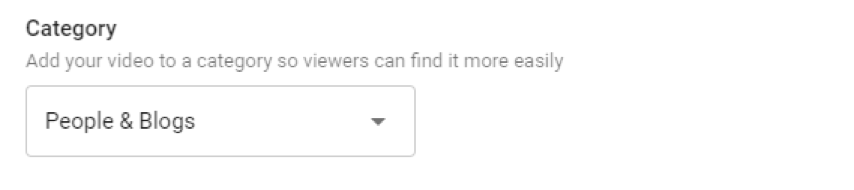 Comments and ratings. Generally, you want to allow comments on your videos since the more comments your video has, the higher it ranks on YouTube. However, if your video contains sensitive information or you feel it is best not to invite comments, you can choose from the following options:
Comments and ratings. Generally, you want to allow comments on your videos since the more comments your video has, the higher it ranks on YouTube. However, if your video contains sensitive information or you feel it is best not to invite comments, you can choose from the following options:










 Your YouTube Studio is where you’ll access all the tools you need to create, edit, analyze and monetize your YouTube channel.
Your YouTube Studio is where you’ll access all the tools you need to create, edit, analyze and monetize your YouTube channel.