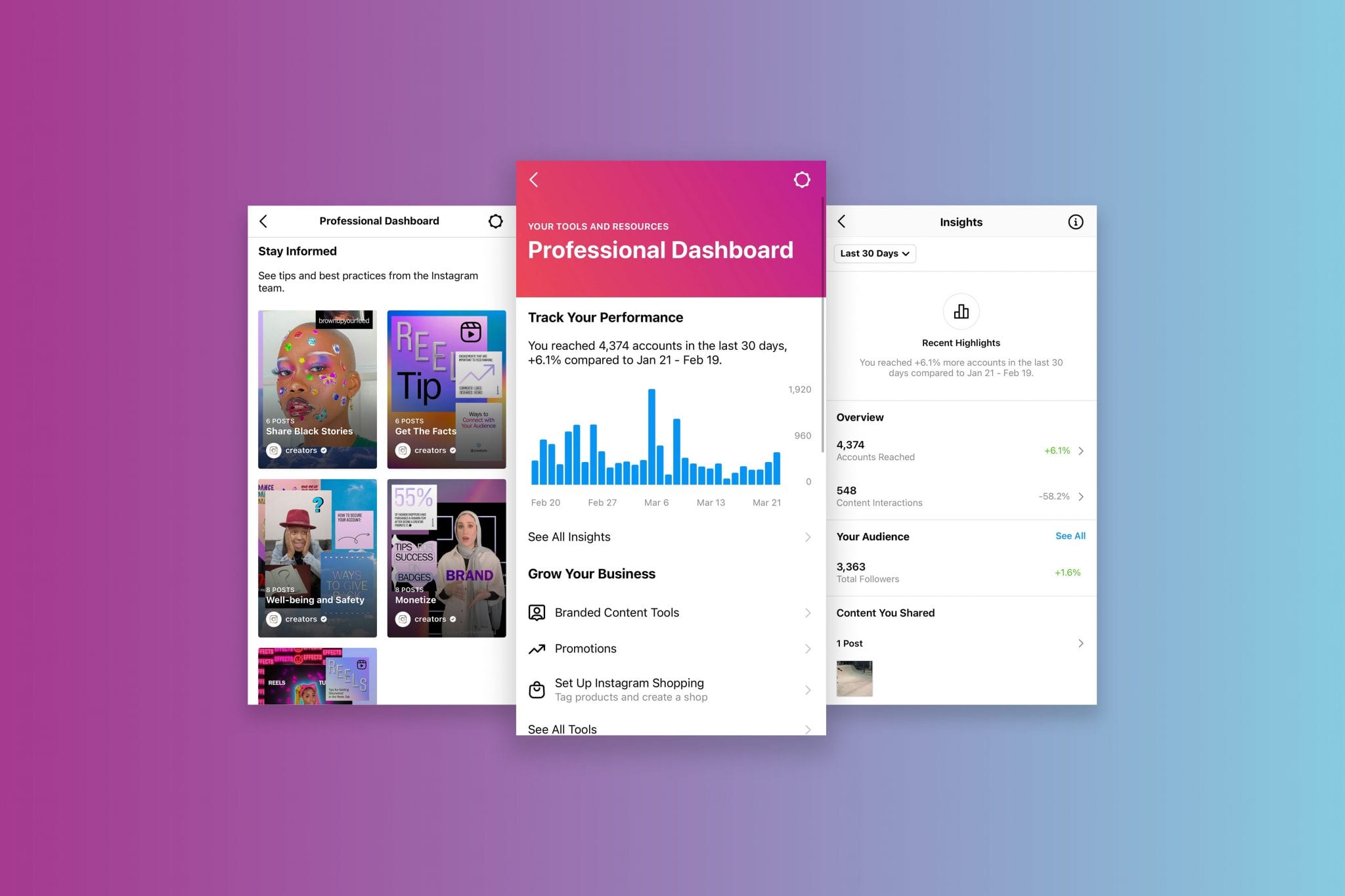When you’re an Instagram creator, you’re always looking for better ways to connect with your followers and build your brand. Professional Dashboard can help. As a resource for creators and business accounts, Instagram has released Professional Dashboard to compile all the tools you’ve already been using to manage your account in one convenient place. For organizational purposes, Instagram analytics tools are now arranged into these three key sections:
3. Track Your Performance
This section highlights trends in your account’s performance over the last 30 days and offers comparisons to prior performance. You can also access all of your Instagram Insights here like Your Audience, Shared Content, Content Interaction and Accounts Reached.

Your Audience: This Insight shows important user information like gender, age and location so you know who is viewing and interacting with your content and when they are most active.
Shared Content: Here you can view all content you’ve shared over the last 30 days and filter it based on media type, reach, interactions and time frame. This helps you determine which content users find most valuable.
Content Interaction: This Insight shows all your user engagement data including likes, comments and shares for content you’ve posted. You can also see which posts, Instagram Stories and IGTV videos have received the most interactions.
Accounts Reached: Here you can filter your posts, stories and videos by reach. You can also see the number of visits to your profile or website and the number of taps on action buttons like Call, Text, Email or Directions.
2. Grow Your Business
In this section of Professional Dashboard for creators, access the tools and resources you need to monetize and expand your creator account like badges, shop checkout and branded content tools.

Badges: Your viewers can support you by purchasing digital badges that appear next to their names during your live video streams. These users are then added to your list of badge holders, and they stand out in comments. Essentially, a badge is to an Instagram creator what a tip is to a restaurant waitperson.
Branded Content: When you post content that is sponsored by a brand, you can use tools to clearly tag it as branded content using a “paid partnership” label. If you’re trying to develop your reputation, branded content can add a level of authenticity and trust to your brand. This section also offers tools to track the performance of branded content.
Shop Checkout: This tool allows influencers, creators and businesses to post products for sale. If a particular outfit you’re wearing, bike you’re riding or bag you’re carrying in a post wows visitors to your post, they can shop it without leaving Instagram.
3. Stay Informed
In this section, you can find a host of informational resources from Instagram. Whether you’re looking for articles about raising brand awareness, tips for increasing sales or success stories about fellow creators, you can find them here.

All Your Tools in One Place
If you have a creator or business account, chances are you’ve already been using many of the tools in Professional Dashboard. Now, they’re just easier to access so you can truly maximize your Instagram experience. To find Professional Dashboard, just log into your Instagram creator or business profile and click on the “View Professional Dashboard” link near the top.