Twitch for
In this guide we’ll cover everything you need to know to become a social media influencer on Twitch.

Twitch is a pioneer in the livestreaming platform business. It started a concept that other big brands are paying attention, such as Facebook Live, Microsoft’s Mixer, YouTube Live and Fox and Disney’s Caffeine. Twitch was created as a platform for gamers to livestream content to viewers. Gaming still dominates the platform, but other creatives increasingly use it to stream art, music and other content live.
Along with being a livestreaming platform, Twitch is also a social community. Streamers and viewers interact with each other in online live chat during each stream. This builds a following for streamers, who can attain influencer status over time and with the right mix of know-how, personality and perseverance. We’ve created this Twitch Influencer Manual to help you navigate the road from first-time streamer to influencer status.
Twitch is a pioneer in the livestreaming platform business. It started a concept that other big brands are paying attention, such as Facebook Live, Microsoft’s Mixer, YouTube Live and Fox and Disney’s Caffeine. Twitch was created as a platform for gamers to livestream content to viewers. Gaming still dominates the platform, but other creatives increasingly use it to stream art, music and other content live.
Along with being a livestreaming platform, Twitch is also a social community. Streamers and viewers interact with each other in online live chat during each stream. This builds a following for streamers, who can attain influencer status over time and with the right mix of know-how, personality and perseverance. We’ve created this Twitch Influencer Manual to help you navigate the road from first-time streamer to influencer status.

From Your Desktop

- Go to twitch.tv
- Click the Sign Up button in the upper right hand corner
- Fill out the sign-up form. Your username will need to be within four and 25 characters. You’ll get an alert letting you know if your username is taken, so you may need to play around with a few choices. Choose a name you want the Twitch community to identify you as. You can change your username at any time.
Twitch does not allow usernames with any type of abusive content, including hateful or threatening terms. It will either prevent you from choosing an inappropriate username or take down your account after it’s set up.
-
Before clicking “Sign Up,” be sure to read Twitch’s Terms of Service and Privacy Policy to make sure you agree to and will follow them.
From Your Mobile Device
- Download, install and launch the Twitch mobile app to your device.
- Tap the Sign Up button.
- Fill out the sign-up form. If you’re using your phone number to sign up, be sure to add your country code if it’s not automatically filled in.

- Next, you’ll receive an SMS or email with a confirmation code. Enter the six-digit code on the next screen within five minutes. If you don’t receive a code, touch the arrow in the top left corner to go back to the previous page. Check to make sure the phone number or email address is correct and try again.

Livestreaming Equipment List

You don’t have to invest in the best equipment when you’re just starting out on Twitch, but there are some basics you’ll need. As your following grows and you start learning ways to make money on Twitch, you can upgrade your equipment. For starters, consider getting these items:
- A good computer. If you’re a gamer, you’ll have the best results using a gaming laptop or gaming desktop PC. This will ensure that the computer is fast enough to minimize lagging and your graphics card is strong enough to support gameplay. Tom’s Guide recommends a computer with the following specs:
- Intel Core i5-4670 processor or its AMD equivalent or better
- 8GB of RAM
- Windows 7 or newer
- A graphics card strong enough to support whatever you’re playing, ideally one that supports DirectX 10 and up
- A fast Internet connection. An Internet connection with an upload speed of 3MB or higher is best.
- Broadcasting software. This lets viewers see what’s on your screen so you can share your gameplay as it’s happening. Twitch recommends using one of these broadcasting apps:
-
- Player.me: a free app for streaming and recording that’s easy to use
- Streamlabs OBS: also free, open source and an easy way to get started
- XSplit Broadcaster: free, very customizable and powerful for streaming, editing and uploading
- Open Broadcaster Software: free and open source for livestreaming and recording
- OBS Live: the free streaming add-on for StreamElements’ OBS Studio for managing your streaming
When you set up your software, you’ll configure it with your Twitch account by entering your Twitch stream key. This is found on your Creator Dashboard in the Channel section:
- A good microphone. This doesn’t have to be expensive or the latest state-of-the-art model. But you’ll want a decent microphone that has good sound quality so your audience can hear you well. You can start out with a gaming headset, but a dedicated microphone tends to have crisper quality.
Twitch recommends the Blue Yeti USB Blackout Edition or a similar microphone. Tom’s Guide also recommends the Blue Yeti or the Samson Go Mic or Blue Yeti Nano.
- A webcam. You can stream without showing your face, but most watchers enjoy connecting a face with a voice. This helps you build a relationship with your audience, which is a key component of being an influencer. Here are a few suggestions:
-
- Logitech HD Pro Webcam C920: 1080p, full HD, automatic low-light correction
- Logitech BRIO Ultra HD: 4K image sensor, HDR, HD 5X zoom, automatically compensates for glare and backlighting
- Logitech C922: automatic background removal without the need for a green screen, full HD 1080p
- Razer Kiyo: innovative light ring around the camera lens, produces crisp and clear images, 1080p
Livestreaming on Twitch Without a PC
You can also broadcast on Twitch from your mobile device, PlayStation, Xbox or NVIDIA Shield. Streaming from a console is not as customizable as from your PC. But it can be a good place to start if you already have the equipment. Here’s what you need:
- Mobile: Download the Twitch app and use your mobile device’s camera and mic.
- Xbox One: Download the Twitch app. Use the camera from your Microsoft Kinect and plug a mic into your console.
- PlayStation 4: Go live from the system’s Share menu. Use the PlayStation camera and add a mic.
- NVIDIA Shield Android TV: Broadcast from the Record and Share menu by selecting the Twitch icon. Set up a webcam and microphone.
How to Broadcast Your First Livestream on Twitch

Once you’ve signed up for your free Twitch account and set up your equipment and software, making your first broadcast is a straightforward process. We’ll get into the techniques of creating content on Twitch and building your influencer status further on in this guide. When you’re ready, you can set up your first livestream from your Twitch Dashboard through the Live tab.
Twitch takes you step-by-step to creating your first livestream through the Live section of your Twitch Dashboard.
Establishing an Influencer Brand on Twitch
Twitch helps make the process of becoming an influencer on the platform a straightforward process by offering step-by-step guidance through its Creator Camp. When you sign up for your free Twitch account, you have immediate access to the Creator Camp. It offers tips from Twitch experts, educational articles and videos and the requirements needed to progress from streamer to Affiliate to Partner.
Start With Twitch Creator Camp
Twitch Creator Camp will take you from learning the fundamentals of livestreaming to monetizing your Twitch channel. Along the way, you’ll learn the skills needed to create engaging content and grow your audience. You’ll also have access to tips on becoming a Twitch influencer. Along with following the detailed steps in Twitch’s Creator Camp, use this overview of top tips for establishing an influencer brand on Twitch.
Learn the Basics. Becoming a Twitch influencer starts with building a solid foundation on the basics of livestreaming. One of the most important things to start with is choosing the right content to stream. Instead of trying to find the most popular game or topic, play or do what you love. Becoming a Twitch influencer is a full-time endeavor, so you’ll want to be doing something that comes naturally to you and you want to do day after day.
Another important point to understand is that it’s your unique personality that will push you to influencer status. Your ideals, interests, values, sense of humor, ways of interacting with your audience, skills and other traits will attract like-minded people to you. And this will be your community that helps you grow to influencer status.

Content Creation Frequency on Twitch. Regardless of how often you stream on Twitch, keeping a consistent schedule is key. When viewers know what day and time to expect your next stream, they’re more likely to tune in. They may even arrange their schedule around your livestreams. A consistent schedule also builds trust and a sense of community with your audience. Post your schedule on your channel page so viewers know when to tune in.
While there is no ideal frequency or length of time to stream, keep in mind that viewers find you easiest on Twitch when you’re live. It’s more difficult to search for VOD content on Twitch because Twitch highlights livestreams on its homepage and in search results. So, streaming several days a week is advantageous. The more you livestream the better when it comes to Twitch.
Also, streaming for longer periods is also effective. StreamFar suggests making your streams four hours long at a minimum. This puts you in Twitch’s search results for a longer period of time. Plus, the longer you stream, the more viewers you’re likely to pick up, which boosts your stream higher in Twitch’s search results too.
SypherPK’s personalized channel page includes his livestreaming schedule.
Have a Purpose. Defining your reason for streaming on Twitch will help you focus on the type of content you’ll create. Consider the following common purposes for livestreaming. You might focus on one or choose to combine a few:
- Entertaining: People enjoy being entertained, so your channel might be their go-to source for enjoyment. Talk with your viewers about things that are interesting or humorous, even if the topics don’t always relate to the game you’re playing or painting you’re creating. Don’t be afraid to be spontaneous too.
- Playing a certain game or doing a hobby: If you have a love for one specific game, play it and become an expert. The same applies for your favorite pastime or skill.
- Teaching: Pass on the tips and tricks you’ve learned so others can try to attain the same skill you have. You can take viewers behind the scenes, so they learn the best insider information. They’ll keep coming back to learn more so they can improve their skills.
- Socializing: You become a Twitch influencer by building real relationships with people. Chat with people in your stream and give them a shout out when they follow or subscribe to your channel. Get to know your most frequent viewers by name and recognize them for their loyalty.


Twitch Etiquette. Twitch influencer best practices involve understanding the expectations on the platform. One of the most important places to start is reading, understanding and abiding by Twitch’s Community Guidelines. These are updated regularly, so stay informed by reviewing them frequently. Following the Community Guidelines creates a safe and welcoming environment for your viewers and helps prevent your channel from being reported or suspended. Keep up to date on these Twitch policies as well:
- Terms of Service
- Hateful Conduct and Harassment
- Sexual Content
Understanding Twitch etiquette also involves certain do’s and don’ts. Consider these tips from experienced Twitch Partners:
- Do set the rules for your channel, post them on your channel page and hold viewers accountable to them.
Two examples of chat rules set by Twitch streamers.
- Do spend time in the Twitch communities and channels that you enjoy and inspire you.
- Do connect with your audience by communicating with and recognizing them.
- Do find other channels that are like yours in size and topic to engage with and help build your own community.
- Don’t network just because you think you have to but create long-lasting, real relationships instead.
- Don’t try to copy someone else’s content but be yourself instead so people can connect with you as a human being.
- Don’t self-promote when you’re on someone else’s stream.
- Don’t ask to collaborate with another streamer when you first meet them, but let it happen naturally as you build a relationship.

Social Media Strategy. Connecting your other social media accounts to your Twitch channel gives potential viewers another way to find you. It also gives current followers additional places to connect with you and view your content. Find out where your audience tends to hang out, and then create accounts on those platforms. Twitter and Discord are frequented by gamers, for example, and YouTube is a great place to post clips and related content. Consider using several platforms, but don’t overburden yourself—two to three is enough.
Use social media to help viewers keep up-to-date on what’s happening on your Twitch account and to learn more about you or your content. Ways you can use social media include:
- Announcing when and what your next stream will be
- Posting a highlight of your latest stream with a link back to your channel
- Sharing tips related to your content
- Informing viewers about schedule changes
- Posting an entertaining gif, joke or quote
- Connecting with influencers in your niche or topic
- Making comments or engaging in conversations in communities similar to your topic
- Adding a vlog
- Creating a guide related to your topic
- Collaborate with other streamers or influencers in your niche
Twitch influencer pokimane provides links to her other social media accounts—YouTube, Instagram and Twitter—on her Twitch channel.
More Ways to Grow Your Audience and Improve Engagement on Twitch
Here are 14 more ways to grow your Twitch audience. These guidelines will also help you improve your engagement on the platform.
- Learn from others. Observe other streamers in your niche, and see what they’re doing that’s successful. Think about how you can adapt their strategies to your own.
- Listen to what your audience wants. Engage with your viewers in chat, and note the questions their asking, the concerns they have and what they want to know. As you’re streaming, keep an eye on your chat and respond to them so you’re building a relationship with them. Create future content based on what they’re looking for.
- Network face-to-face. Go to in-person events to meet up with people in a live setting. This is a great way to network with other streamers, meet new people and gain followers. Regular events are held throughout the year, including:
TwitchCon – This is a weekend of events hosted twice a year in major cities around the world. Members of the Twitch community gather to meet streamers, watch esports, buy merchandise, play games, attend workshops, compete in contests and a lot more.


-
- Community Meet Ups – These are groups that come together in various cities across the globe, particularly those in the US, Canada, UK and Australia. You can find Meet Up groups nearest to you on the Twitch site. At Meet Ups, people come together to form friendships in real life (IRL), network with gaming companies, share tips and just have fun.
The St. Louis, MO, area’s upcoming Twitch Meet Up is displayed on meetups.twitch.tv.
- Community Meet Ups – These are groups that come together in various cities across the globe, particularly those in the US, Canada, UK and Australia. You can find Meet Up groups nearest to you on the Twitch site. At Meet Ups, people come together to form friendships in real life (IRL), network with gaming companies, share tips and just have fun.
-
- PAX – This is an event geared specifically to gamers and hosted by Penny Arcade. PAX is held annually in four locations—PAX West, PAX East and PAX South in the US and PAX Aus in Australia. Attend PAX to be introduced to new games, listen to panel discussions, attend concerts, play or watch tournaments, learn about new equipment and more.
- Be patient. Building a successful Twitch channel with a loyal following takes time. Have a plan, be consistent, apply best practices and repeat.
- Make friends in your Twitch community. Hang out with other streamers by playing games with them, collaborating or chatting with their audience members. These efforts introduce you to potential viewers and can ignite future opportunities for you.
- Have fun. If you’re livestreaming on Twitch just to make money, chances are you’ll lose interest. It’ll be even tougher to get through the slow times or put in the hard work involved too. You won’t come across as genuine either. Remember that you’re playing games or engaging in a creative interest and hanging out with people. The more you relax and enjoy what you’re doing, the more everyone else will too.
- Stream new games. Take advantage of the excitement and promotion that goes along with new games coming out. Try out new games to help lead people searching for them to your channel. These new games may not end up being popular, but some may take off and keep audience members coming back to you.
- Play revitalized old games. When older games release new patches or downloadable content (DLC) that reinvent them, try them out. You will attract people to you that are looking to see what’s happening with the new changes.
- Debut a new category. Twitch is still somewhat limited as far as categories beyond gaming go. Keep an eye out for when Twitch releases a new category and consider being the first to stream in it. Twitch also invites users to suggest new tags and give feedback on categories. If you have a new idea, share that and you may start something big.
- Squad stream. Streaming as a squad gives up to four broadcasters the ability to play together on one screen. Squad streams are available to Twitch Partners. They allow broadcasters to tap into each other’s audiences, stream content they may not normally stream and build relationships with other streamers and viewers.

Squad streams give streamers and viewers more opportunities to interact with new people.
- Host and autohost. When you’re not online, host other streamers that have the same target audience as you. While you’re away, your viewers can watch the content on your page and interact with each other in your channel’s chat. This keeps your audience engaged in relevant content. Those you’ve hosted will likely offer to host your channel, too, giving you exposure to a broader audience. The auto hosting feature in your Twitch Dashboard under Channel settings lets you automatically host pre-approved channels when you’re not live.
- Run contests or giveaways. Running a contest or giveaway is an effective way to keep your current viewers engaged. It also attracts more followers when you do it right. A successful contest encourages viewers to share the contest on social media, which puts more eyes on your content. Contests and giveaways reward your viewers and promote a sense of loyalty within your following.

Auto hosting is automatically enabled for Partners. For everyone else, manage Auto Hosting in the Channel settings of your Twitch Dashboard.
- Prioritize quality over quantity. Critique yourself. Go back and watch your streams and ask yourself if you’d be entertained watching them. You’ll want to avoid silent gaps, lag times and boring content. Viewers come to your stream to be entertained, learn something or stay in touch. So, make sure you’re offering quality content that people will continue watching instead of just filling time.
- Use moderators. As your channel grows, choosing people to act as monitors in your chat stream helps keep viewers engaged. Moderators respond to questions, post information about giveaways or other news and keep the conversation going. They’ll also screen for inappropriate content and take proper action.
Twitch suggests two to three moderators for smaller channels and one moderator per every 200 viewers for medium channels. For larger channels that also use automated moderation (bots), Twitch suggests having one moderator for every 600 viewers. The best moderators are subscribers who consistently watch your streams, are friendly and love interacting in chat.
Popular Influencers on Twitch
Let’s look at some Twitch influencers that are doing it right. We’ve rounded up a few examples of successful Twitch gamers as well as broadcasters streaming in Twitch’s Creative categories. To help set goals and strategize your road to influencer status, take note of what they’re doing with their audience, social media and so on.
Summit1g - Game Influencer
Jaryd Lazar is summit1g, who has over 3.9 million followers and more than 310 million channel views on Twitch. These stats place him eighth in follower rank and eleventh in views rank on Twitch, where he’s been streaming since 2014, according to Social Blade. Lazar gained notoriety for streaming games such as WarZ and Counter-Strike and has competed on several gaming teams. He’s considered retired professionally now but regularly plays games like Call of Duty, Grand Theft Auto V and Counter-Strike for fun on Twitch.
Lazar uploads highlights from his livestreams to his YouTube channel and actively connects with fans on Twitter. summit1g is a Twitch Partner, has his own line of merchandise and includes affiliate links to gear on his Twitch page for added revenue.
summit1g is a Twitch influencer with a net worth of $2 million, according to Money Inc.

Asmongold - Game Influencer
Zack, whose last name is undisclosed, is a long-time World of Warcraft gamer. He’s been playing the Warcraft series since 1996, playing World of Warcraft since 2006 and streaming it on Twitch since 2014. He has 1.2 million followers and 99 million channel views on Twitch. Asmongold posts regularly on Twitter. He’s a Twitch Partner and doesn’t post a regular streaming schedule, but usually streams for five to eight hours at a time.
Asmongold says the key to being a Twitch influencer is just being yourself and being entertaining to your audience. “One secret of being good at anything is being able to act on the fly,” he says in an interview with PCGames. He also says the trick to any successful streamer is to put in hard work behind the scenes and act naturally on stream.
Asmongold is a Twitch influencer who predominantly streams World of Warcraft.

Myth - Game Influencer
Myth is a Twitch Partner who’s the ninth most-watched Fortnite channel and 54th most-watched channel overall. He has 5.5 million followers and over 86 million channel views, which he’s gained since he started on Twitch in 2017.In August of 2018, Ali Kabbani, aka Myth, became the second most-followed Twitch streamer with 3.9 million followers. He was behind Ninja only, who had 10 million followers. Myth was only 19 years old at the time.
He was subsequently offered the chance to join TSM’s Fortnite team and became its captain in 2018. The player is known for his innovative moves and strategies. Myth uses Twitter, YouTube, Instagram and Discord to keep in touch with his audience.
Myth is a Twitch influencer that primarily streams Fortnite.

MarckozHD - Travel & Outdoors Influencer
MarckozHD is Twitch’s #1 most-watched Dansk language channel and #421 most-watch Twitch Variety channel, according to TwitchMetrics. Mark Tange livestreams from his home country Denmark as he drives around the country with friends commenting on his travels and meeting fans. His friendly, open personality connects him to his audience, whom he interacts with regularly both in person and in stream chat.
Mark entered the streaming world in 2012 as a FIFA YouTuber. He subsequently added other games to his YouTube channel and migrated to Twitch in 2014. He stills streams games like Counter-Strike and Fortnite on Twitch and maintains his YouTube channel, which has 148K subscribers and over 42 million views. Mark also uses Facebook, Instagram and Twitter to connect with his audience.
On Twitch, his Travel & Outdoors channel has over 204K followers and over 12 million channel views, as reported by Social Blade. He’s a Twitch Partner.
MarckozHD takes two fans on a drive in his sports car during a livestream titled Denmark Tours – All Around Denmark!

CookingForNoobs - Food & Drink Influencer
Christine Ward started streaming cooking and baking content on Twitch in 2015. She has over 24K followers, more than 1.5 channel views and is a Twitch Partner. In her bio on your Twitch home page, she explains she’s not a professional chef but just loves to cook. Christine creates recipes she’s never tried before in front of her Twitch audience.
Christine’s style is fun, humorous and upbeat. A few additional strategies she uses to keep her audience engaged are giveaways, games and subscriber perks. Christine actively uses Twitter and Instagram and posts the recipes that she uses in her streams on Pinterest.
CookingForNoobs uses an organized, uniform Home page set up to let viewers know who she is, when she streams, how they can get involved and more.

Tech Deals - Tech Influencer
The host of Tech Deals reviews and demonstrates how to use computer hardware and other electronics. He started out on YouTube in 2016 and then added Twitch a year later to livestream his how-to guides and more. He sometimes features his wife and their three children in his streams.
Also in 2017, Tech Deals added another YouTube channel, Tech Deals Gaming for game performance videos, how-to-play guides and other gaming related content. In 2019, he changed the channel name to RogueTech Gaming and gave it a family-friendly gaming focus. Tech Deals also livestreams games on his Twitch channel.
Along with YouTube, he uses Twitter for social media engagement. Tech Deals is a Partner on Twitch and has over 58K followers and 158K channel views.
Tech Deals offers computer and gaming reviews and how-to guides as well as streams games, including World of Warships.

Twitch Analytics on Your Dashboard
Twitch begins analyzing your channel as soon as you start your first livestream. Find data for your channel and stream summaries on your Twitch Dashboard in the Analytics section.

Certain analytics for your Twitch channel are available for free on your Twitch Dashboard.
Your Twitch Channel Analytics is helpful for keeping track of your progress toward Affiliate and Partner status. The pertinent data you’ll see pertaining to these advancements includes:
- Total time you’ve streamed
- Your average number of viewers per stream
- The days you’ve streamed
This data is expressed in 30-day periods, and you can change the range to any 30-day period you want to analyze. Find your follower count on your channel page under Followers.

The Twitch Channel Analytics on your Dashboard gives you a number of stats arranged in 30-day increments.
While your Twitch Channel Analytics doesn’t give all of the data about your channel, it is helpful in answering a variety of important questions. These include:
- Where your revenue is coming from – This helps you see which strategies are working for you so that you can continue doing them. Revenue comes from ads, bits, subscriptions and game sales.
- Where your views are coming from – Views come from the various pages of your channel: Home page, Followers page, Events page and so on. Views also come from other channels on Twitch, search results on Twitch, Twitch’s homepage and sources outside of Twitch. This information helps you know if social media is working for you, for instance, or if you have enough content in your Clips page.
- What your top clips and top streams are – This helps you know the type of content viewers are gravitating to so that you can create more like it.
- What channels have viewers similar to yours – This is excellent information to help you determine who to host, raid and collaborate with to attract more viewers to your channel.
- What games and categories your viewers like to watch – Use this information to help you know what games to play or content to focus on.
Third-Party Twitch Analysis Tools
Many other analytics tools for your Twitch channel are available to help you track additional stats. Here are three Twitch analytics tools for you to consider:
TwitchTracker. This free tool provides in-depth information about your followers gained, followers per hour, peak viewers, views per hour and a lot more. You’re shown at a glance if these numbers are rising or falling as well. The tool provides many graphs and tables to help you analyze your Twitch channel.
TwitchTracker’s Overview page for Riot Games. This tool also shows data for streams, games played, subscribers, statistics and clips for your channel.
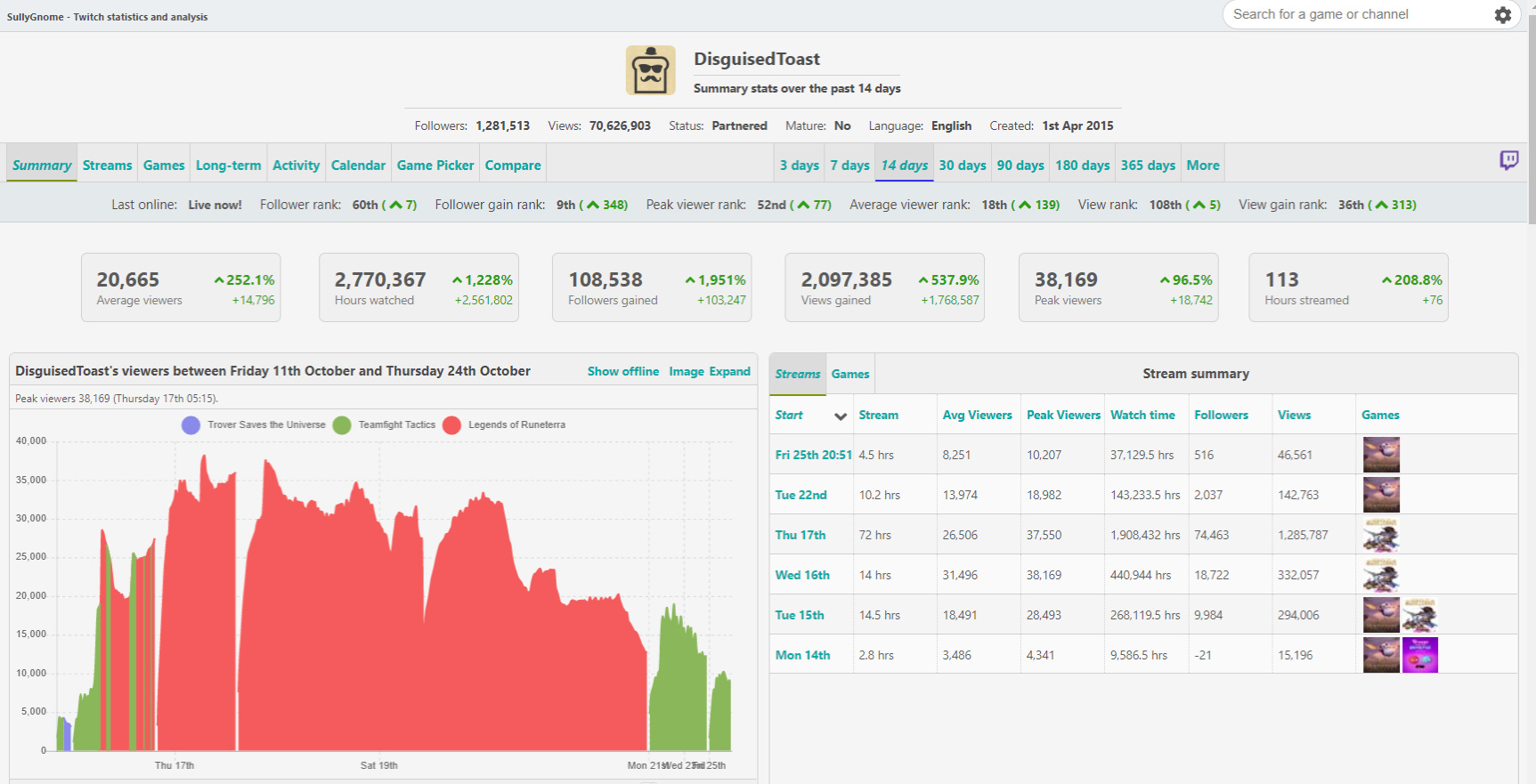
SullyGnome. This tool is also free. By typing in your channel name, you get a wealth of knowledge. This includes finding out during which streams your followers and views have increased and peak viewership. It also has a game picker that helps you pick your most popular games and much more. View your data over the past three days, 365 days or a number of ranges in-between.
SullyGnome’s Summary page for DisguisedToast over the past 14 days. This analytics tool gives you helpful information about your Twitch channel’s stats and trends.

Social Blade. Track your metrics on Twitch as well as your YouTube, Instagram and Twitter with this free analytics tool. Along with a summary of your stats and detailed statistics, Social Blade also gives insights on future predictions for your channel. Your follower and video views counts are shown for the past 14 to 28 days. And you can see when the amounts have increased or decreased as well.
Social Blade’s graphs showing Loltyler1’s followers and video views progress for the lifespan of his Twitch channel (March 14, 2016 to the present day).
Twitch Streamer Revenue
Broadcasters at any level can make money on Twitch in a variety of ways. These include affiliate links, sponsorships, donations, branded merchandise and tournament winnings.
Twitch Affiliate Revenue
A streamer has three additional options for making money on Twitch once they reach Affiliate status. They are:
- Subscriptions – Viewers can subscribe to a channel they like at three different subscription levels or for free by subscribing to Twitch Prime. Viewers get benefits that increase with the subscription level. Broadcasters get a portion of the monthly subscription fees, which is between a 50/50 and 60/40 split with Twitch, reports HuffPost. This can total between $2.50 and $15.00 per subscriber per month earned by a Twitch Affiliate or Partner.
- Bits – Viewers show their approval for a streamer during chat by giving them bits. Viewers pay for bits, which are offered to streamers between 100 and 25,000 at a time. Affiliates and Partners generally receive one cent per bit, according to Twitch.
- Game Sales – Some games on Twitch are available for sale and others have in-game items for sale. When an Affiliate or Partner plays one of these games and a viewer makes a purchase, the streamer gets five percent of the sale, explains Twitch.
Twitch Partner Revenue
Twitch Partners can also earn money in the same ways Affiliates can—subscriptions, bits and game sales. In addition, Partners can monetize their channels with ad placements. Partners get to choose where ads are placed and how they look on their channel. Some options are a Home page carousel, Home page headliner, static ad on a page and a video ad before each stream view begins. Partners are paid per every 1,000 ad views, reports Influencer Marketing Hub.
2007 - iJustin began livestreamming on Justin.tv

Justin.tv founders Justin Kan, Kyle Vogt, Emmett Shear and Michael Seibel
The precursor to Twitch was Justin.tv, launched in 2007 by Twitch co-founder Justin Kan and three of his friends. Kan was a student at Yale at the time. He wanted to create a site where he could stream his life around the clock, as a reality TV concept. On March 19, 2007, he began livestreaming his life 24/7. This concept is what we now refer to as lifecasting.

On October 2, 2007, Justin.tv changed from a reality TV format with multiple channels to an open, live video streaming platform. Users could watch, broadcast and share live video as well as chat live with other viewers.
2008 - Justin.tv had one million registered users
By July 19, 2008, Justin.tv had one million registered users. The site grew organically without any advertising and increased in its number of audience members each month.
2009 - Launched JTV Gaming
Encouraged by the growth of the platform, Justin.tv founders decided to focus on what they felt their viewers were most interested in. On September 30, 2009, they launched JTV Gaming as a subdomain to Justin.tv to appeal to the cyber gaming community.
2011 - Twitch TV launches
As gaming.justin.tv grew rapidly, Justin Kan and Emmett Shear saw that the gaming channel deserved its own website. They founded Twitch TV as a subsidiary of Justin.tv on June 6, 2011. During its pre-launch period, Twitch TV was already getting three million unique monthly visitors and 45 million video views a month before it officially launched.

Twitch TV launched in 2011 with this original logo
Twitch TV focused solely on gaming. Some of the most popular games played were Call of Duty, Halo, StarCraft and World of Warcraft. Commentators announced the play-by-play action as professional video gamers competed against each other live. Viewers could follow their favorite gamers, chat live with them and other members, and watch cached videos.
2012 - Twitch TV is renamed to Twitch
Twitch TV shortened its name to Twitch in 2012. It also adopted a new logo and color scheme. The platform had an average of 20 million unique viewers and 300K unique broadcasters per month. Three million total videos were broadcast monthly, making six billion minutes watched per month.

Twitch’s new logo was introduced in 2012.
2013 - Viewership increases
Twitch doubled both its total videos broadcast per month to six million to 12 billion minutes watched. Three times as many unique broadcasters were now streaming than the previous year, totaling six million. And 45 million unique viewers were watching streams on Twitch each month in 2013.
2014 - Rebrands to Twitch Interactive Inc.
Justin.tv and Twitch rebrand to Twitch Interactive Inc. on February 10, 2014. Twitch had about 900,000 broadcasters livestreaming on the platform every month. And 45 million unique monthly visitors were watching them. Gaming was still the only content at this time.
In April 2014, Twitch accounted for over 40 percent of livestreaming traffic in the US. It was also responsible for 1.8 percent of all Internet traffic, lagging behind only Google, Apple and Netflix. Some gamers on Twitch were gaining influencer status and earning up to $100,000 annually from streaming. On August 17, 2014, Twitch streamer Syndicate became the first to reach one million followers on the platform.

Twitch streamer Syndicate gained thousands of followers during a nine-hour stream on August 17, 2014. He was 30,000 followers behind Riot Games but overtook it to be the first Twitch streamer to reach one million followers.

![]()
Twitchtracker.com chronicles Twitch’s rise in popularity since its beginnings in 2012.
In August 2014, Amazon purchased Twitch for $970 million after a bidding battle with Google. Twitch CEO Emmett Shear explained the reason for the acquisition in a letter to the platform’s users. He said in part, “We chose Amazon because they believe in our community, they share our values and long-term vision and they want to help us get there faster.”

Justin.tv officially closed in August 2014, and the company, now called Twitch Interactive, focused all its live-streaming attention on Twitch.
2015 - Twitch expands beyond gaming
Twitch expanded beyond gaming by introducing its Creative categories. These included topics such as art, music, crafting and food.
2016 - In Real Life
The IRL category is added to Twitch’s line-up. IRL stands for in real life and was set up as a way for people to share their real life, everyday experiences. The premise of IRL was to simply talk to the audience about anything.
2017 - Two million streamers
Twitch gained a larger audience by 2017 than ESPN and was streaming more content than ESPN, ML and WWE combined. Two million streamers used the platform, and users watched over 355 million minutes of footage by the end of the year.
2019 - 2.72 billion hours of livestreaming
In Q2 2019, Twitch users logged more than 2.72 billion hours of livestreaming. This accounted for over 72 percent of all live hours watched online, so Twitch was streaming more hours than YouTube Live, Facebook Gaming and Mixer. Each day, an average of 15 million viewers turn to Twitch to host or watch livestreams.











