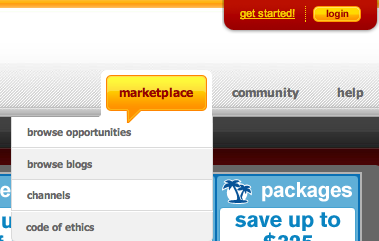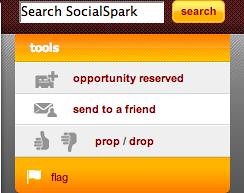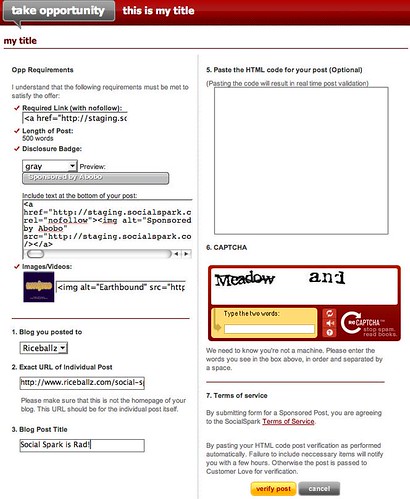Yes, I am a card-carrying member of the Psychic Friends Network, so I know what you are thinking…
You got this email about your reservation, but it also mentioned something about stretching and taking a shower. You are a little perplexed. You have already showered for the day, and you don’t particularly feel like stretching at the moment. You really just want to write your post and submit it to SocialSpark…but you are a bit confused.
Well, let me wipe off my crystal ball and try to make things a little clearer for you all. Once you receive the reservation confirmation email (the one about taking showers and stretching, haha) you have 12 hours to write and submit your post.
Please note, your 12 hour window begins when the email was sent to you, not when you read the email. So be sure to notice the time the email was originally sent out. Once you have read your confirmation email, you should login to SocialSpark and make your way to the Marketplace.
Once you are in the Marketplace be sure to find the opp you have the reservation for, and click on “view this opp”. From the opp information screen, there should be a yellow Tools box at the right of the screen that says “opportunity reserved”.
Click on that and it should take you to the submission page. Here you will be able to review all the requirements of the opp and reread what the advertiser is requesting.
Please be sure to visit the advertiser website to make yourself familiar with the company before you write your post. Also, be sure to include the links that are required by the advertiser, exactly as the opp states. It is easiest to copy and paste the link directly from this page, that way you can prevent any accidental mistakes.
Now, go ahead and write your post. Or take a shower and stretch a few times if you wish. But, after all that be sure to write your post. After you have written your post, make your way back to the SocialSpark Marketplace. And now it is time to fill out all the information and click “verify post”. This will send your post directly to Customer Love for review!
***A suggestion that you may wish to listen to:
When you reserve an opp, I suggest that you go ahead and write your post and then save it in “draft” mode. This way when you finally do get the infamous shower email you can just proceed directly to the opp submission page. Just a little hint.***